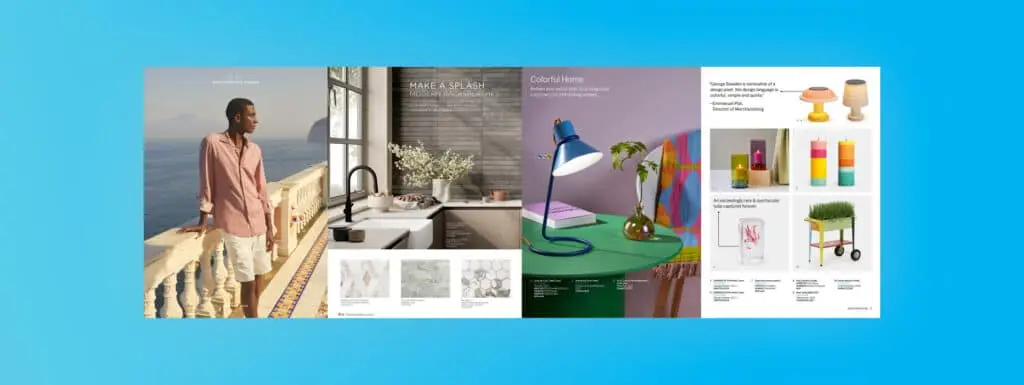Have you ever wondered how to elevate your brand’s visual storytelling? Lookbooks are powerful tools for engaging audiences, showcasing products, and telling your brand’s story. And they are not just for the fashion industry! A well-crafted digital lookbook can captivate your audience, increase engagement, provide a dynamic platform for product showcasing, and even facilitate a smooth buyer journey that encourages conversions. There are many different Lookbook creator platforms. MSN recently shared an interesting article on creating a Lookbook using your iPhone.
Lookbooks are crucial in showcasing products, telling brand stories, and engaging audiences. This guide will empower businesses and creatives to leverage Publitas, a user-friendly platform, to design and publish stunning digital lookbooks. By utilizing Publitas, you can create professional, interactive lookbooks that captivate your audience and enhance your digital marketing strategy.
Why Create a Digital Lookbook?
Lookbooks have become essential for many industries, including designers, fashion houses, and entrepreneurs. They serve as a visual catalog that showcases a brand’s latest collection, products, or portfolio in a compelling and aesthetically pleasing way. Whether launching a new fashion line, presenting your latest products, or creating a portfolio, a digital lookbook can help you communicate your brand’s vision and style.
Digital Lookbook Use Cases To Get You Inspired
Designer Use Case: Interior Design Lookbook
An interior designer uses a digital lookbook to showcase their portfolio of completed projects. This allows potential clients to visualize the designer’s style, versatility, and attention to detail. High-quality images, descriptions of materials, and interactive elements enhance the presentation. Many interior designers put their lookbooks behind a gated form so that they can use them as an asset to capture new leads. An excellent example of this is Hommes Interior Design.
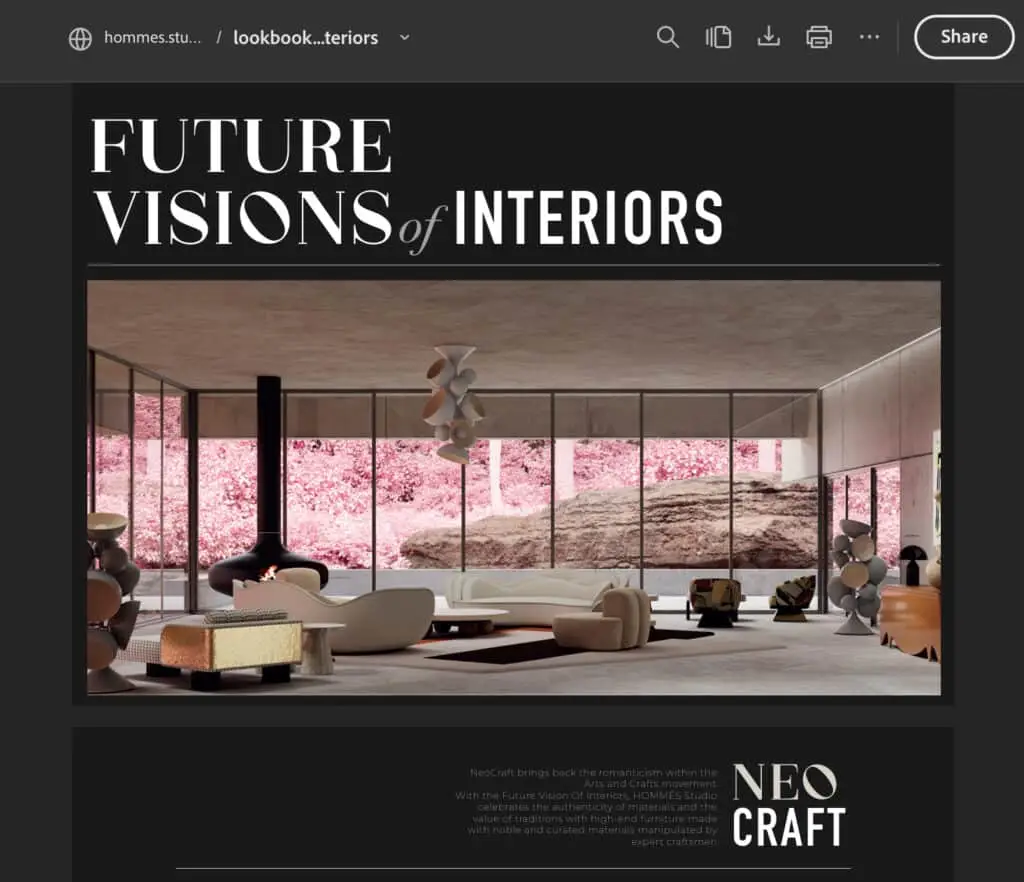
Fashion Use Case: Seasonal Collection Lookbook
Many fashion brands publish a seasonal collection lookbook highlighting their latest product lines, fashion trends, and new arrivals. It’s a visually appealing way to present a brand’s latest collection, highlighting key pieces, styling options, and overall aesthetic. It allows designers to demonstrate how different items can be worn and paired.
Make the Dot has compiled a guide on creating a successful Fashion Lookbook. The most important thing is to ensure a clear theme, concise presentation, and high-quality visuals. From defining your overall concept to creating a mood board and booking your photoshoot, their guide is helpful to get you started.
Example Lookbook: Boggi Milano Summer Lookbook
Entrepreneur Use Case: Product Launch Lookbook
Entrepreneurs who’re launching a new product line can create lookbooks to introduce and market their products.
For example, if you want to launch a new range of eco-friendly candles, you can create a visually stunning lookbook showcasing each candle’s unique features. By emphasizing that you use natural ingredients and sustainable packaging, you can craft a compelling brand story centered around relaxation and eco-conscious living.
Ideally, the lookbook features high-quality photographs of your candles in various home settings, highlighting their aesthetic appeal and soothing ambiance. You can then distribute a digital version of the lookbook through email campaigns and social media, incorporating interactive elements like clickable links to your online store and short video clips demonstrating the candles in use. You can also send printed copies to key influencers and potential retail partners.
This strategic use of a lookbook can enhance your brand’s visibility and can establish a strong emotional connection with your customers, ultimately leading to a successful product launch.
Example Lookbook: Poured Candle, NY

The Power of Digital Lookbooks
- Increased Engagement
Digital lookbooks offer interactive elements such as product links, videos, and social media sharing options, significantly boosting audience engagement. Unlike traditional print catalogs, digital lookbooks can include clickable elements that direct viewers to product pages, making the shopping experience seamless and interactive.
- Brand Storytelling
Digital lookbooks allow for a more immersive brand experience. Through compelling visuals and text, you can weave a narrative that resonates with your audience. This storytelling approach helps build a deeper connection with your viewers, making your brand more memorable.
- Product Showcasing
A digital lookbook provides a dynamic platform to showcase your products in context. High-resolution imagery, detailed descriptions, and contextual placement help your audience visualize how the products can fit into their lives. This detailed presentation can drive more interest and conversions than static product images.
How To Create A Lookbook with Publitas
1. Choose a package type
Each Publitas package offers different functionality. Bronze is the simplest, with PDF-to-online publication capabilities that allow you to add external links and SEO optimization. Silver lets you add custom branding and interactive capabilities such as GIFs and video. Gold can integrate your product feed, add shoppable content via product overlays, and set up publication scheduling. Our Gold trial is best for businesses with a product feed or e-commerce website. If you sign up for a trial, a comprehensive guide will be included.
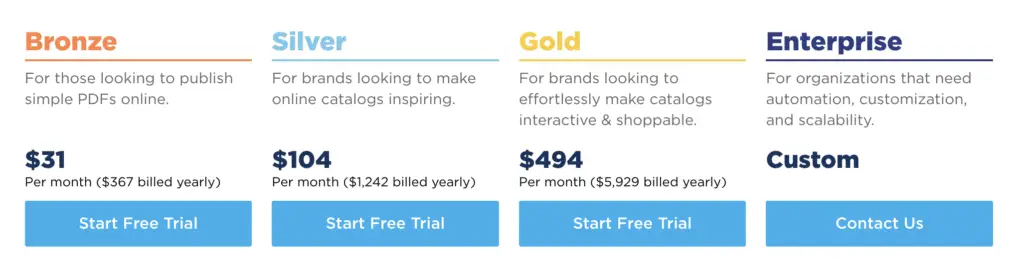
2. Sign up for a free trial
Signing up for Publitas is easy. Visit the Publitas pricing page, click the “Start free trial” button, and follow the prompts to create your free account. This user-friendly process ensures that you can start creating your lookbook quickly.
3. Upload your PDF
You can upload an existing static PDF or create a simple 4-5 page PDF using a platform such as Canva.
4. Add interactive features by using hotspots
Publitas features an intuitive drag-and-drop interface, allowing you to personalize your lookbook easily. By adding hotspots throughout your lookbook, you can add text, links, GIFs, videos, and images.
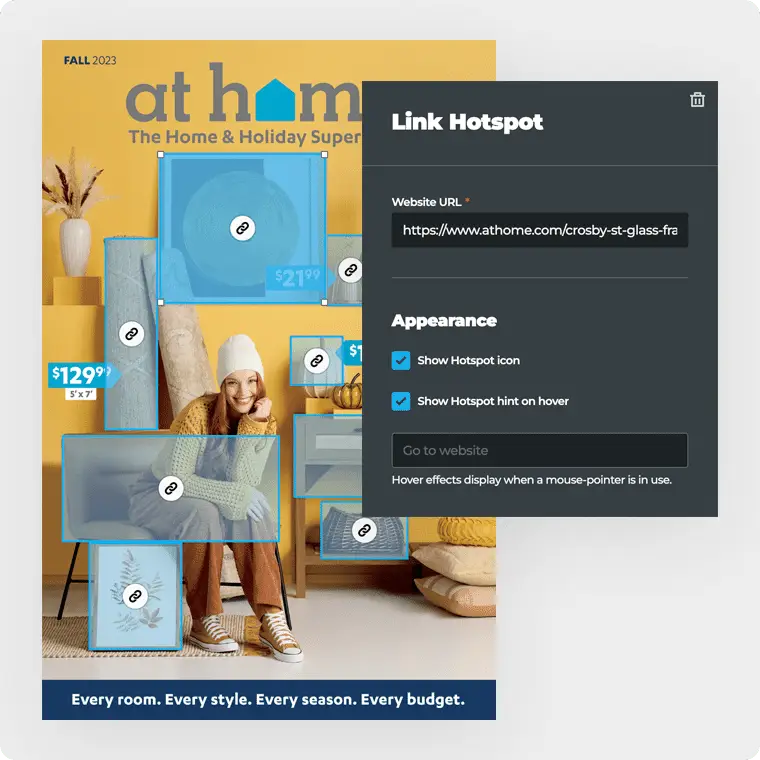
Building Your Lookbook
A lookbook should include several key elements to be effective. Firstly, a stunning cover is essential to making a solid first impression and visually representing your brand. High-quality visuals are crucial; large, high-resolution images help showcase your work in the best light.
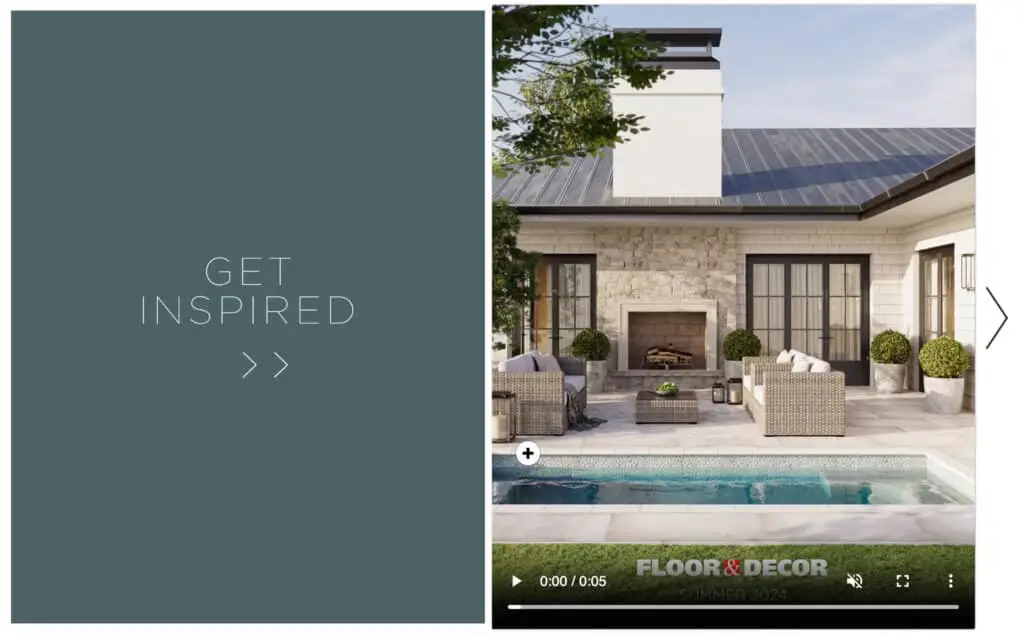
Source: Floor and decor
Here are some more tips to create a compelling and engaging lookbook that effectively communicates your brand’s narrative and offerings:
- Content is King
High-quality visuals and engaging text content are crucial for creating a captivating lookbook. Invest in professional photography and compelling copy to make your lookbook stand out.
- Organize Your Content
Logical page sequencing and effective product placement are essential. Ensure your lookbook flows naturally, seamlessly guiding the viewer through your products and story.
- Incorporate Branding
Consistency is key in branding. Incorporate your brand logos, colors, and fonts throughout the lookbook to maintain brand consistency and reinforce your brand identity.
- Close the loop
Ensure your Lookbook uses hotspots to link your products to your website – this leads your customers to your main asset, where they can make purchases.
Source: MoMA Spring Catalog
Publishing and Sharing Your Lookbook
- Seamless Publishing
Publitas makes publishing your lookbook effortless. With just a few clicks, you can transform your lookbook into a shareable online platform accessible to your audience.
All publications are listed in the main view of the Publitas app and assigned a publication status. As long as a publication is marked Offline only, you can view it after logging in on app.publitas.com. When you are ready to share your publication with the world, you can change the status to Public or Unlisted.
- Sharing Options
Once published, you can share your lookbook in various ways. You can embed it on your website, send it via email blasts, or share it on social media platforms. These sharing options ensure that your lookbook reaches a broader audience.
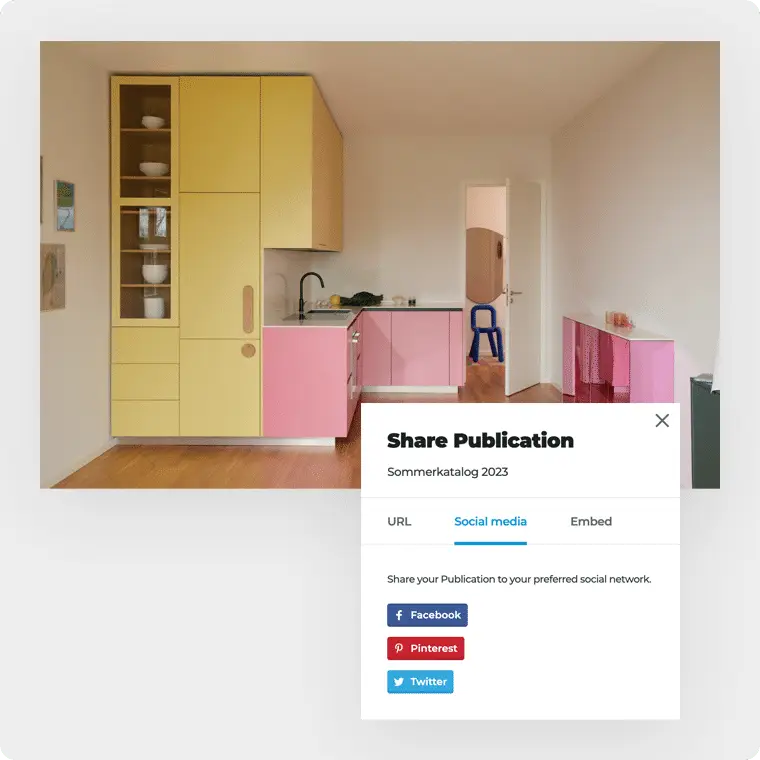
- Add Search Engine Optimization (SEO)
Set your metadata and crawlable content so search engines read your digital catalogs more easily than the original PDFs. Ensure your catalog ranks in Google search results so your customers can find you.
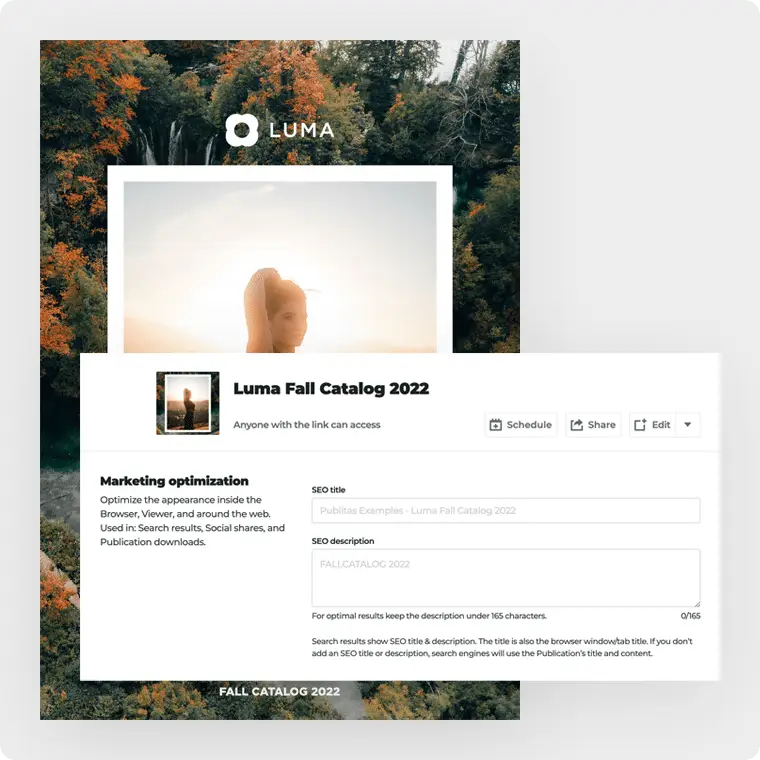
- Track Performance
Publitas offers analytics tools such as an in-platform data dashboard for the Enterprise product to track user engagement with your lookbook. All packages can be integrated with GA4 for easy metric tracking. Monitor how viewers interact with your content, which products they click on, and other valuable insights to optimize your future lookbooks.

Elevate Your Lookbook with Publitas
Publitas offers different plans with features like custom domain names, password protection, and advanced analytics. These features can take your lookbook to the next level, providing more control and insights into your audience’s behavior.
Publishing a digital lookbook with Publitas is an easy and effective way to enhance your brand storytelling, increase engagement, and showcase your products dynamically. With its user-friendly interface and powerful features, Publitas empowers businesses and creatives to publish professional lookbooks effortlessly. Start your journey with Publitas today and take your brand storytelling to the next level.