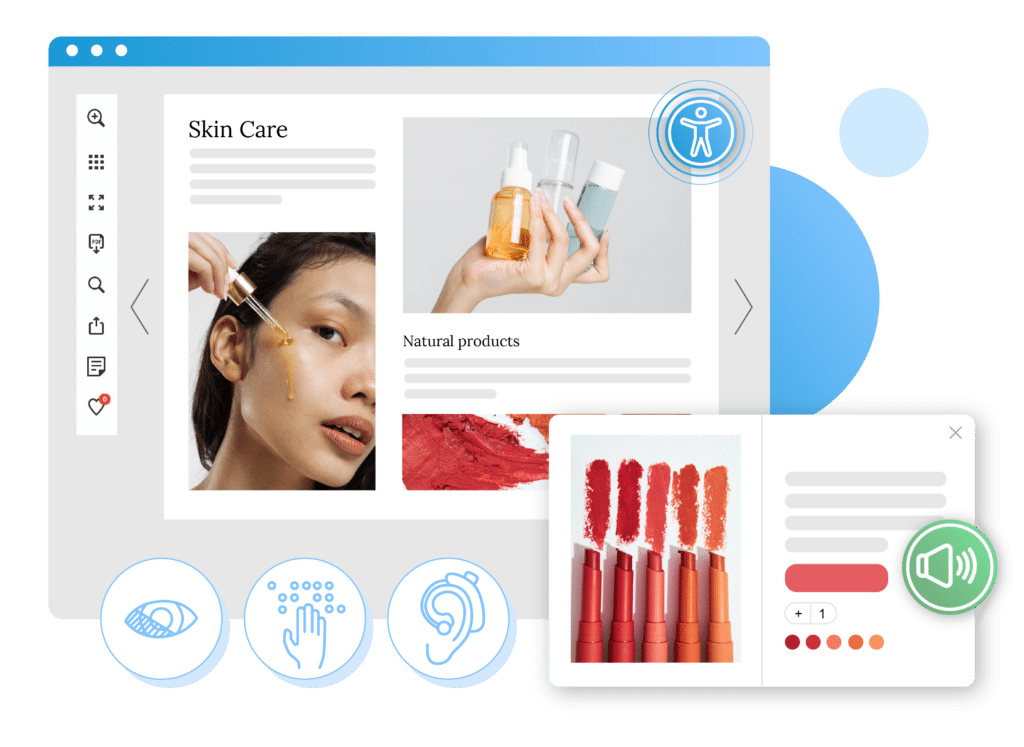
Our powerful platform allows you to publish online catalogs that are fully accessible, screenreader friendly, and follow the WCAG, Accessible Canada Act, and ADA compliance guidelines.
Yes, Publitas catalogs are fully accessible. By default, all accessibility features are included in all plans and publications as a platform standard, as accessibility should not be considered a feature but the primary user interface functionality.


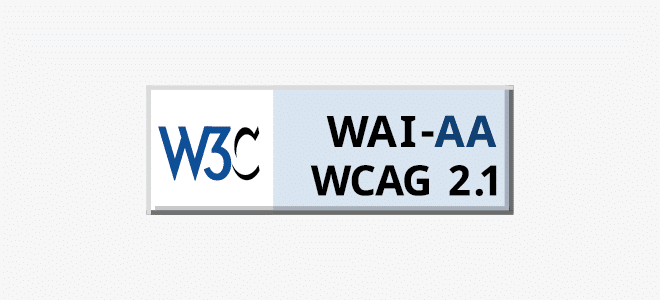
To review a comprehensive analysis of our conformance to accessibility standards set by Section 508 of the Rehabilitation Act, click through to our VPAT.

According to the WHO’s latest data, 1 in 6 people live with some form of disability.
With this being 16% of the population, ensuring that such a large audience has the same rights and opportunities as everyone else is essential.
All content must be detectable and readable by users, regardless of how they access it. Alt tags and keyboard accessibility can aid this.
Users should be able to navigate through the content — things such as focus order can help to create smooth navigation.
Content should be easily understandable to all users. It should not be overly complicated or challenging to read, nor technical.
Content should remain accessible and functional by all types of technologies, including assistive tools. Transcription editors help to make this an easy task.
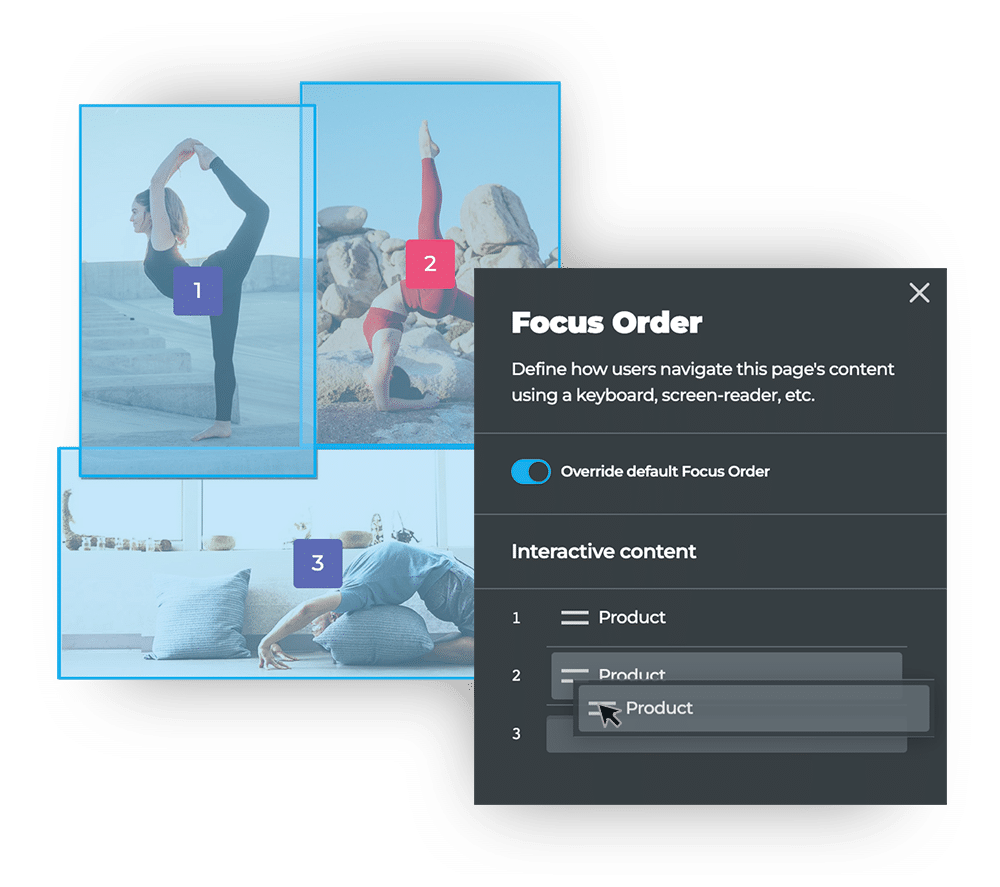
Take control of your viewers’ browsing experience with Publitas’ customizable focus order.
Whether your audience is using a keyboard without a mouse or screenreader technology, they can now seamlessly navigate interactive hotspots in a structured and effortless way. Defining the focus order ensures your users experience a smooth and organized journey through your content.
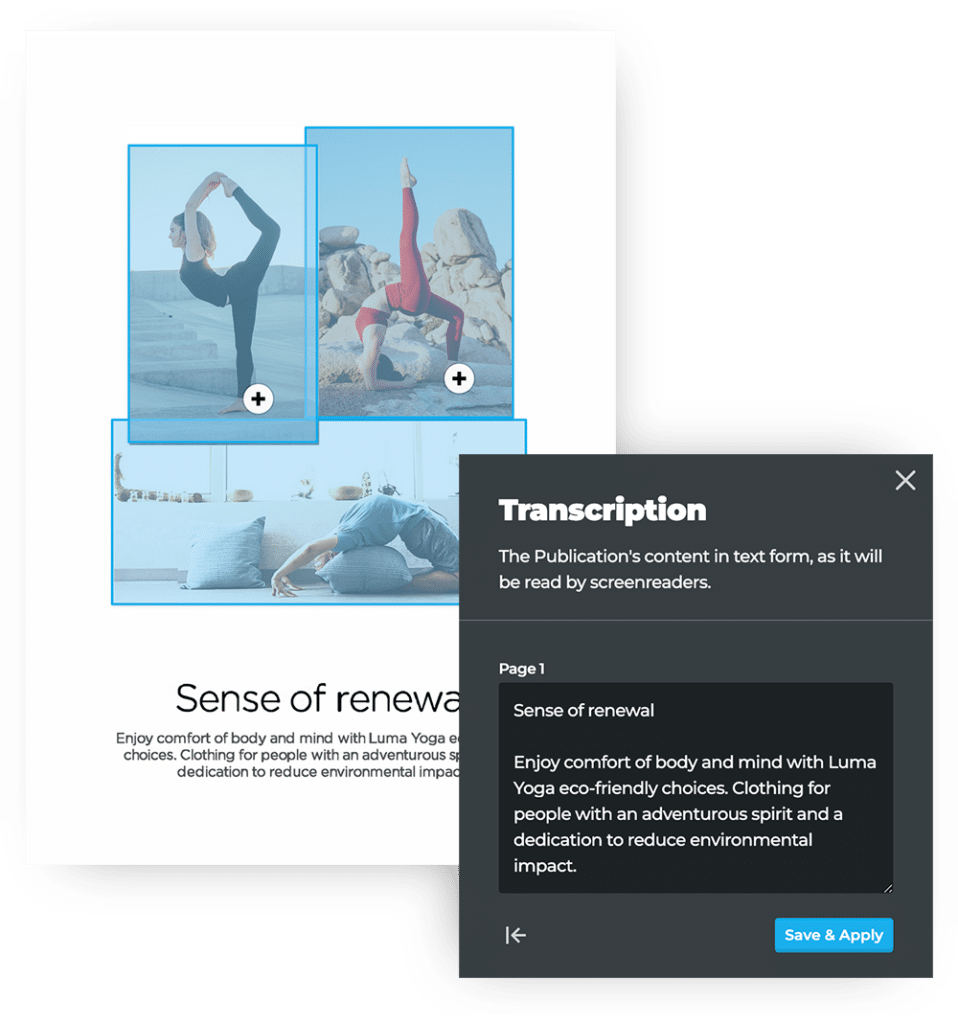
Easily define transcriptions for each image or page within the publication. Using a transcription editor can significantly speed up the editing process.
Screenreader technology reads transcriptions aloud when users navigate to the corresponding page, enabling them to understand the context of each page. The Publitas platform allows for quick modification of transcriptions, effortlessly aligning them with your specific needs.
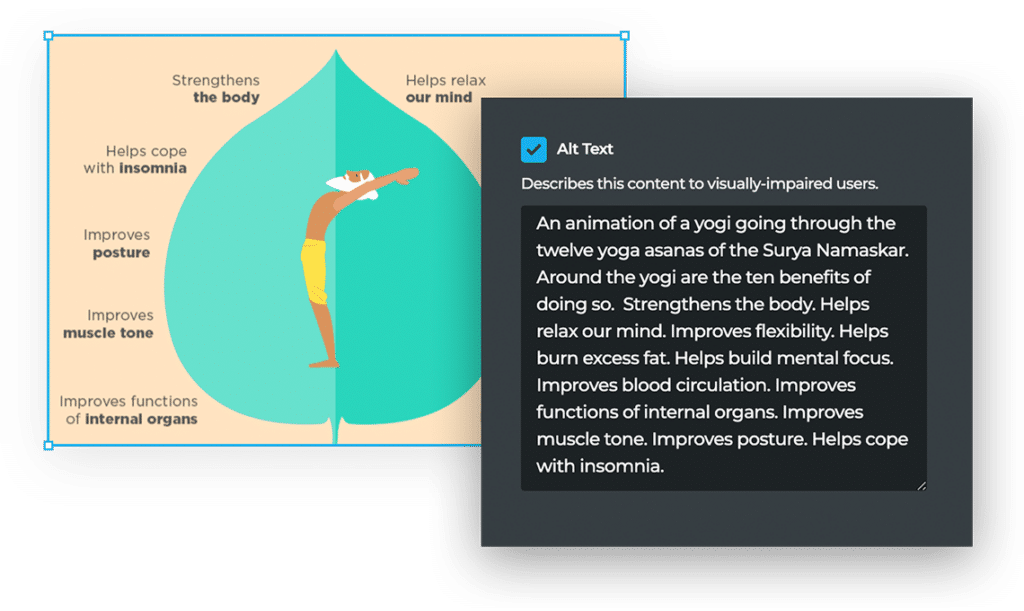
Enable any consumer to be inspired to engage with your products.
Specify alternative text for image hotspots, which screenreader technology can read aloud while the viewer navigates through your publication.
Our experts can conduct a comprehensive audit and help you with all the necessary steps. Book an audit by completing the form below, and we’ll get back to you as soon as possible.
© Publitas.com. All rights reserved. Registered office: Publitas.com B.V., J.H. Oortweg 21, 2333 CH, Leiden, the Netherlands.
CoC (KvK): 39096214. VAT (BTW): NL817087151B01.