Publitas as iPaper alternative — Full Comparison and Four Differences
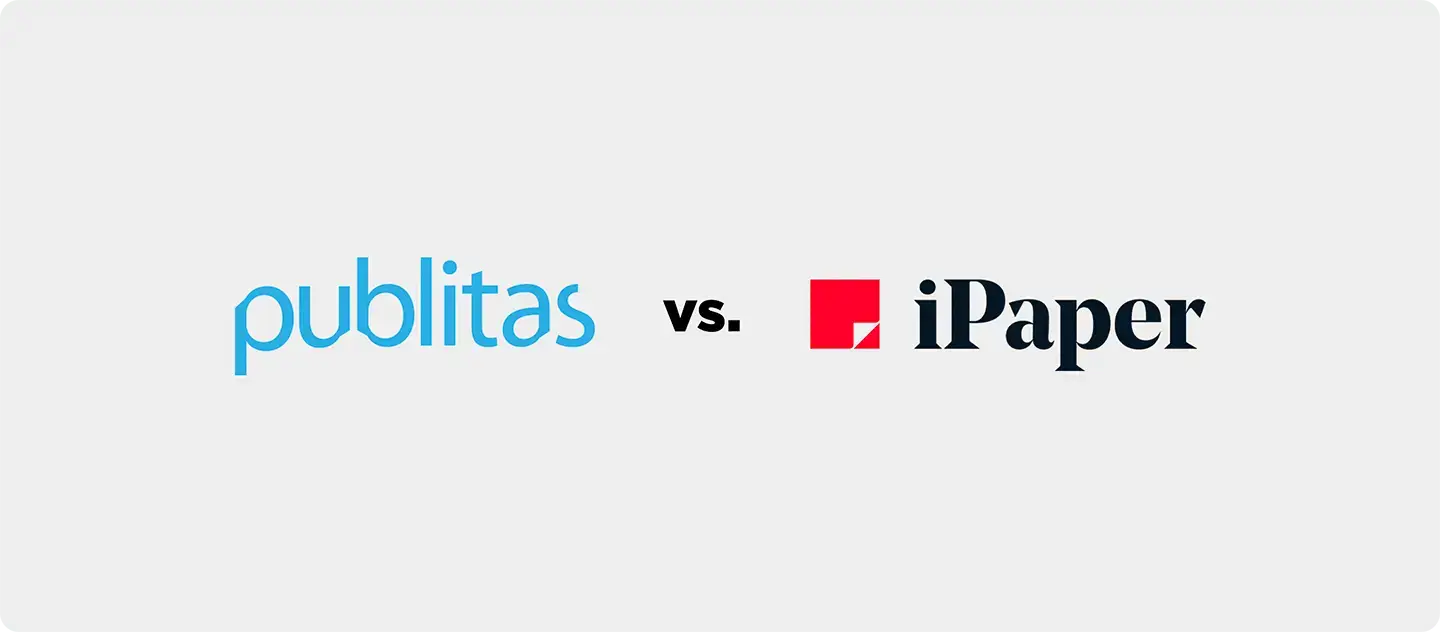
Within Europe, both Publitas and iPaper have a leading position in delivering Digital Catalog Enterprise software for retailers. Through this page, we provide all the information needed for a full comparison of both platforms, helping you to make an informed decision about which digital catalog software is the best fit for your organization.
IPaper alternative: Full comparison of Publitas versus iPaper
So how does Publitas rank as iPaper alternative? We have listed a full comparison overview below to compare both solutions on features and capabilities.
| Feature | Publitas | iPaper |
| External links | ✔ | ✔ |
| Video content (Youtube, MP4, Vimeo) | ✔ | ✔ |
| Image/GIF content | ✔ | ✔ |
| Custom branding | ✔ | ✔ |
| Multi-brand account structure | ✔ | ✔ |
| Advanced analytics solutions | ✔ | ✔ |
| API Access | ✔ | ✔ |
| Publication scheduling | ✔ | ✔ |
| Dedicated success manager | ✔ | ✔ |
| SEO optimization | ✔ | ✔ |
| Integration with GA4 | ✔ | ✔ |
| Custom domain with free SSL | ✔ | ✔ |
| Shoppable content via product overlays | ✔ | ✔ |
| Sync product info from online store | ✔ | ✔ |
| Auto-detect products based on SKU tags | ✔ | ✔ |
| Custom solutions | ✔ | - |
| A/B testing | ✔ | ✔ |
| Shopping cart | ✔ | ✔ |
| Dynamic products, pricing, and availability | ✔ | ✔ |
| Personalization | ✔ | - |
| Automated SKU tags | ✔ | ✔ |
| Landing pages | ✔ | - |
| ISO 27001 certification | ✔ | - |
Four differences between Publitas and iPaper

Engage shoppers through personalized publications
Through dynamic content, you can quickly and easily populate a publication with products matching shopper data points. Utilize your data to create personal digital publications that result in higher engagement and conversion.

Going the extra mile with custom solutions
Do you have a special request or want your catalog to feature something we don’t offer in our standard package? Our custom solutions team tailors publications to your needs. From catalog tagging services to member-only order forms or custom integrations, we will create solutions based on your requirements.
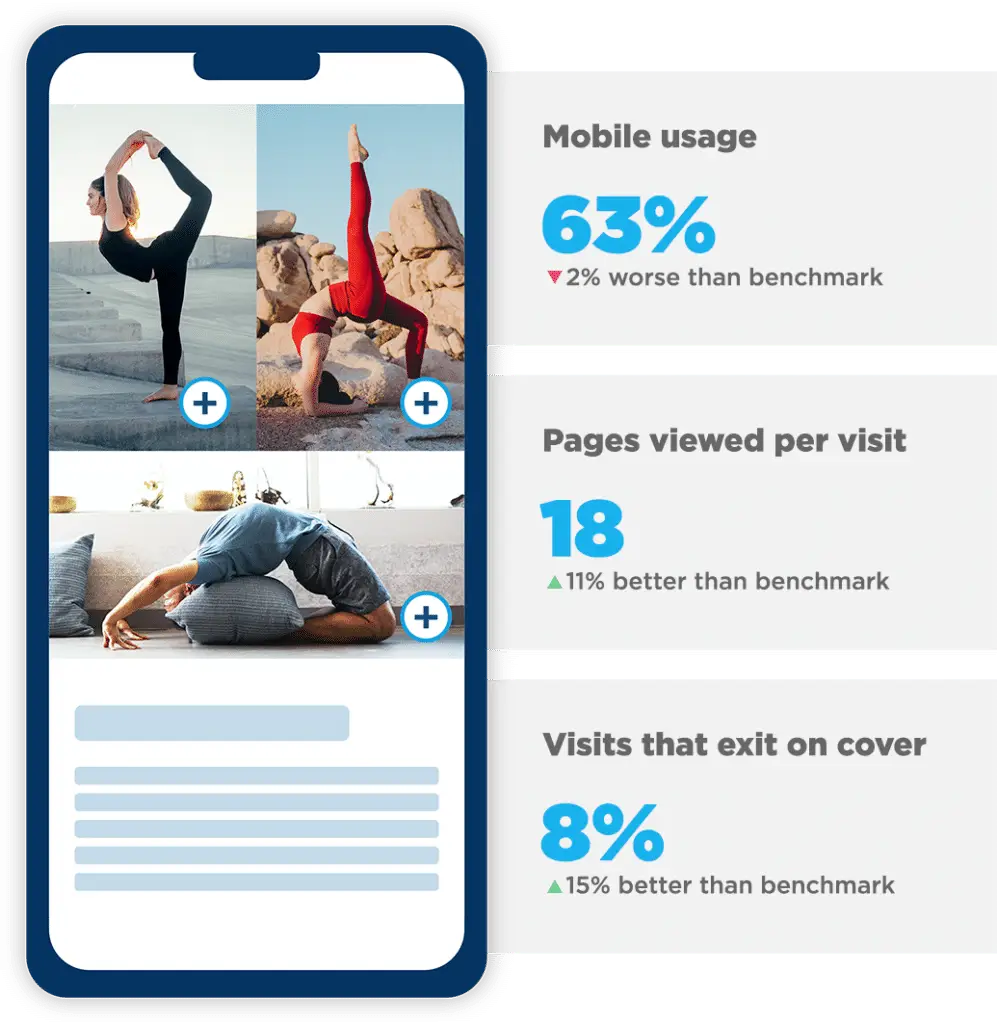
Turn catalog data into actionable insights
Using your catalog data, we show you options to improve your catalogs. Our dashboard benchmarks your data and shows you the areas of improvement. With these clear steps, you can increase digital catalog performance.

Tailored for enterprises
From the setup of our account structure to our billing model, Publitas is perfect for large organizations. Whether you have multiple teams, brands, or countries you want to manage, it is all included in our Enterprise plan. And we charge you per publication, not per visitor or reader.
How to choose the best solution for creating and publishing digital retail catalogs?
Choosing the best solution for digital retail catalogs can be difficult. There are many ways and possibilities, not even mentioning a variety of tools and platforms that each offer different solutions.
The best solution for creating and publishing digital retail catalogs is one that has the features and functions to support you in building the digital catalog to your needs. Let’s take a look at the essential features and some helpful questions for evaluating the options.
Essential features for digital retail catalogs
At least, a digital retail catalog should include the following features::
- Optimized for mobile devices
- Flip & slide effect
- Choosing your desired format (booklet or single page)
- Easy to navigate
- Create your catalog from PDF, product feed, or Excel sheet
- Add hotspots (product, video, link, etc.)
- Add assets like images, videos, and GIFs
- Add interactive and shoppable images and videos
- Connection with GA4 (or other analytics platforms)
- eCommerce integration
- Reliable hosting
- Accessibility (ADA compliant)
- ISO27001 certification
- Search engine optimized
- Knowledge base and support team
Questions for choosing a digital retail catalog platform
You can easily start with Publitas through a free trial.
To create a publication you can use the following steps:
- Upload your file
- Add hotspots (Silver plan or higher)
- Connect your product feed & add product hotspots (Gold or Enterprise plan)
- Add SEO details
- Setup Analytics
- Launch!
Publitas has integrations tailored to the retail and eCommerce industry. We integrate with Shopify, GA4, Matomo, Adobe, Bynder, and more. View all our integrations here.
- Import and update product feed
- SKU tagging
- Shopping cart
Yes, you can try our Bronze, Silver, and Gold plans 14 days for free without needing to enter credit card details. If you are interested in an Enterprise plan, our team is happy to help you tailor the solution to your needs.
Our Bronze, Silver, and Gold plans have free data limits of 100, 250 and 500GB. On the Enterprise plan, there might be a variable cost depending on your usage. Contact us to learn more about the data traffic fees for the Enterprise plan.
Why organizations choose Publitas
- eCommerce integration
- Interactive media
- Intuitive platform
- Automated tagging
- Dynamic products & pricing
- Data analytics
Talk to an expert
Our experts can show and tell you everything you need to know.
