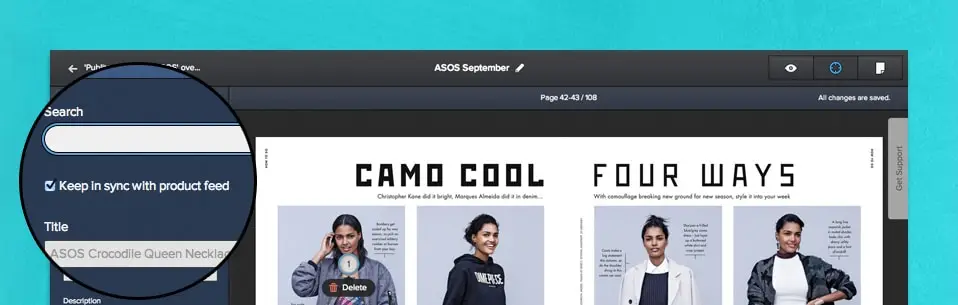We’ve just updated Publitas to v1.15. Find out what we’ve added.
System Updates
Hotspots synchronized with product feed
Whenever you refresh your product feed, all your product hotspots will now be automatically updated. You can enable or disable this setting for each hotspot individually by ticking the ‘Keep in sync with product feed’ box in the publication editor. Please note that for hotspots that have been created before this release, this setting is disabled by default (for any new hotspots that you create, it’s already enabled). When synchronization is enabled, you cannot manually edit hotspot fields as everything is automatically updated. To manually edit a field, simply disable the ‘Keep in sync with product feed’ setting.
Added Pages button to publication overview
We’ve added the Pages button to the publication overview (was previously only accessible from the publication editor). Here you can upload a revised version of your PDF without having to recreate all your hotspots.
Added product feed specifications
We’ve added specifications in the Product Feed section to help you properly format your feed to seamlessly import your product data.
Added option to use any currency symbol
You can now add any currency symbol in the Language & Branding section. This currency symbol is displayed in your digital catalog’s product detail pages.

Digital Catalog Updates
PDF download for non-supported browsers
Users will now have the option to download your catalog’s PDF when they are notified that their browser is not supported.
Scrolling when zoomed in
Users can now use their scroll wheels or trackpads to navigate your catalogs when they are zoomed in.

We’d love to hear your feedback, so let us know what you think!