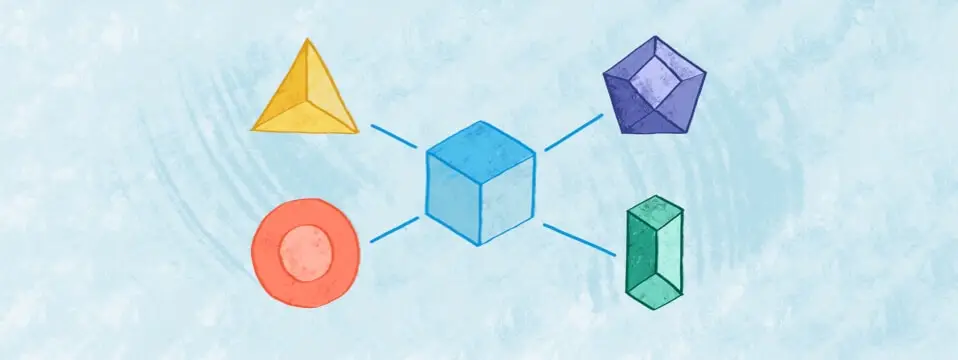The product data on each channel you sell on must be kept up-to-date so that the customer shopping experience is consistent, with the same descriptions, pricing, or stock levels across all channels.
Most likely, you’ve managed this with a product feed file. And when your product inventory was smaller or your eCommerce store had just launched, you might have been editing and updating your data feed manually. But if your product catalogs have grown too big, you need a quicker, more efficient, and effective method.
You’ve also got to make sure that your product feed is of the correct format so that your product data is readable on different marketplaces or channels; usually, this will be a CSV, XML, or TXT file type.
Not only that, but if you want to deliver high-performance marketing campaigns across different product marketing channels like Amazon, Google, or Facebook — your product data needs to be optimized to appear in search results.
The best way to efficiently and successfully manage these mission-critical technicalities is by using a product feed automation tool (aka product feed manager, product feed integrator, or product feed aggregator).
In this post, we go over how a feed manager can help and what to look for. We also share a few good feed managers that work with Publitas.
What to look for in an Ecommerce product feed manager

There are many product feed managers on the market to choose from, and some have different levels of functionality, pricing plans, and user experiences. So, before you discuss with your budget manager, make sure that you’ve done your homework, and pay attention to the following aspects:
Marketplace compatibility
If the format of your product feed isn’t compatible with an online channel you market on, or it isn’t structured correctly, you could suffer a penalty for having inconsistent product data, unprocessed orders, or unavailable products.
The exported product data from your feed tool should be recognizable by each and every one of your marketing channels — So, double-check which formats it can work with and which export platforms it’s compatible with; this includes your affiliate networks, price comparison sites, and marketplaces. Good product feed data tools can work with any file format.
Additionally, if you’re fulfilling orders with a fulfillment program – e.g., Fulfilment by Amazon, it might be helpful for you if the feed manager integrates with this too.
How easy it is to set up and connect with your store
Secondly, check to see how your chosen feed manager connects with your eCommerce platform (Shopify, BigCommerce, Magneto etc.) — and look at the ease at which you can do so.
Find out if there’s a dedicated plugin or API to provide a user-friendly connection to your eCommerce platform.
You also might need flexibility in product catalog source formats — does the feed integrator support CSV, TXT, or XML files? Will you need to do it via FTP? These are all crucial aspects to consider and consult with your team about.
Functionality and optimization
When you trial your tool of interest, it’s worth examining what functions or features it has and seeing how well it optimizes your product data. More importantly, look at:
- Automatic item categorization and the ability to create custom rules for managing stock levels, channel-specific requirements, or excluding products that have gone out of stock.
- How easy it is to export your product catalog to your marketing channels or marketplaces.
- The level of personalization of your feed which you can input.
- Are your orders across different marketplaces synchronized into one, easy to manage place? And do they sync in real-time?
- What’s the tool’s volume management? Ensure that your product feed manager can process the volume of product data you have and with the timing you need.
Is it cost-effective?

Ultimately, you’re buying a product feed manager to increase your online reach. Prices of product feed managers vary, so make sure your ROI projections are worth what you’ll spend on a product feed manager. You might also want to factor in how much time or personnel costs you’ll save.
Will a cheaper aggregator do what you need it to, or is it worth spending more on something that offers more support? Also, if you have lots of products, beware of commission-based pricing models that will eat into your ROI prediction and result in diminishing returns as your sales volume grows or your product inventory expands.
What about its user-friendliness?
Do you want to spend what could be weeks learning how to use your new product feed integrator, or be able to use it “out of the box” and immediately? The tool’s user interface should be more or less self-explanatory and easy to find what you want without you having to fire off support requests. You can get a feel for this by taking advantage of any free trials or demos the provider offers and testing it to see if it’s compatible with your store.
Level of support and help center comprehensiveness
When you implement your chosen product feed management tool in an ideal world, everything will run smoothly, but it’s always helpful to have a trusty support avenue by your side if not everything goes to plan. So, have a snoop around the provider’s support or help center, test the customer service and see how quickly they respond to your queries.
You also don’t want to have to call or email for every problem you might have, so there should be plenty of how-to articles, FAQs, tutorials, etc.
Lastly, check if the support is in your native language, and find out the provider’s tech support hours of operation; After all, eCommerce is a 24-hour business.
Why using a product feed manager with Publitas can be helpful
One of the most outstanding features of Publitas catalog creator is being able to make it shoppable. Shoppable hotspots in your digital catalog are actionable tags that people can click and buy from directly.
Publitas catalogs work with numerous well-known product feed managers to save time inputting data for all your shoppable tags. Once you’ve imported your product feed, you only have to look up and select the product. All relevant details will be added to the hotspot automatically. It’s even possible to detect SKUs in your catalog and auto-tag products.
Using a feed manager, you can more easily ensure that your product feed follows Publitas’ file specifications. This gives you the peace of mind that your online catalog shows your customers’ most up-to-date product inventory.
Last but not least, by using a product feed, you can automate the creation of your catalog. This means that you can generate your catalog based on product categories, automatically replace products that are out-of-stock, or personalize products so that each user profile sees the product they are more likely to purchase.
For more details on configuring Publitas’ digital catalogs with a product feed manager, visit this page here.
Six feed managers we know that work well with Publitas (in no particular order! :D)
Publitas’ online catalogs integrate well with a wide variety of well-known and reputable product feed managers. Here’s a list of six excellent product feed tools our customers use for their catalogs:
 Want to set up a catalog-based shopping channel? Contact us, or sign up for our free 14-day trial here.
Want to set up a catalog-based shopping channel? Contact us, or sign up for our free 14-day trial here.