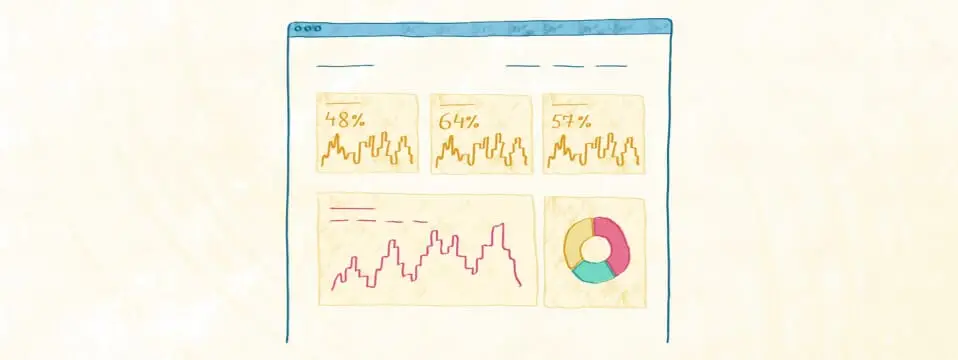Data-driven decisions can significantly increase the conversion rates of your online channels, such as your website, online catalog, or sales emails.
For example, in your online catalog, you might want to A/B test two different CTAs for one of your products and analyze the performance data to determine which one results in the most clicks.
But when it comes to analyzing data, marketers are often overwhelmed by the sheer number of metrics, insights, and KPIs available.
So, it helps when you have a familiar way of consolidating the most important KPIs for your digital catalog and when insights are made clearer and easier to understand.
That’s why Publitas’ online catalogs integrate with popular analytics platforms such as Google Analytics, Data Studio, and Tag Manager.
Here’s an overview of how to configure your Publitas online catalog to work with these tools.
Google analytics
Important note: Information about GA in this blog is outdated due to GA4. You can find the latest information about publication analytics in our knowledge base here.
The metrics and data collected in Google Analytics (GA) are extremely valuable, and that’s why Publitas online catalogs are fully compatible with it for tracking performance.
For example, GA can show you which links or hotspots browsers click and display the number of times it happens over any given duration of time. GA also offers you other, helpful metrics such as:
- Which pages do shoppers leave your catalog on and how often.
- How many people visit your catalog over any given period (Number of Users).
- How long customers look at your catalog (Session Duration).
- The devices, web browsers, and OS users are on when shopping.

Setting up GA with your online catalog is straightforward and takes just a few minutes. Have a look at our publication analytics knowledge base here.
Once you’ve set up GA with your catalog, you’ll be able to see all of the features and KPIs GA has and analyze your data in a trusted and familiar interface.
Ready-made Google Analytics dashboard
Unfamiliar with GA? Not sure where to start? Don’t worry; we also have a ready-to-use dashboard that’s easily added to your GA profile. It lets you see the most crucial KPIs without having to do it yourself.
It comes ready-made with the most commonly requested catalog statistics and KPI metrics, such as the most-viewed products or the most clicked links.

Customize with Google Tag Manager
While you can measure many things out of the box with GA, there might be other specific custom events that happen in your online catalog that you’d like to measure. You can use Google Tag Manager (GTM) to do this and integrate it with your Publitas publications.
GTM allows you to mark up and tag events that happen in your catalogs, which trigger whenever a user actions the ones you’ve tagged.
For example, you might want to measure how much engagement your shoppers have with a video about one of the products in your online catalog.

Learn how to set up GTM for your publications here.
Make beautiful performance reports with Google Data Studio
For some, diving into GA can be too complex and overwhelming, especially if you want to report the performance data of your catalog to other managers or directors. Instead, you might prefer to use Google Data Studio (GDS).
GDS allows you to create more simplified dashboards. It combines multiple input sources into a few separate overviews and makes your data more presentable and accessible.
We can help you set up a Data Studio dashboard and add it to the Publitas app. Contact us if you want to know more.

Bonus: appending UTM tags to all links and products in your publications
When your online publications drive traffic to your online store, you’ll see Publitas as the referrer in your analytics platform, which doesn’t always give you an accurate picture of the journey those shoppers took to arrive on your website.
For example, you might want to know how many customers converted from traffic that initially came from your sales email campaigns and which link to your online publication.
With Publitas’ online catalogs, you can track the original source of your traffic; we do this by automatically taking the URL parameters, such as your UTM tags that you add to the link of your publication, and we add them to all the links in your publication.
For example, if you sent out an email containing a link to your publication, you’d be able to see that the traffic initially came from the email.
For a more in-depth guide and support for appending UTM parameters to your catalog, have a look at our support page here.

Bonus #2: custom analytics tools
If GA is not your piece of cake, we can help you set up other tracking tools, such as tracking through Adobe Analytics. Contact us if you want to know more.
Understand how your customers interact with your catalog like never before
With printed catalogs, measuring how readers engaged with them once they’d picked them up from your store or received them in the mail was nigh on impossible. Or, very limited at best.
Now, with an online catalog, almost everything that happens between your publications and your customers is measurable. With just a handful of Google’s marketing suites that integrate with your Publitas catalog, you’re empowered to make data-driven decisions that optimize its performance.
Want to start measuring your catalogs? Contact us, or sign up for our free 14-day trial here.