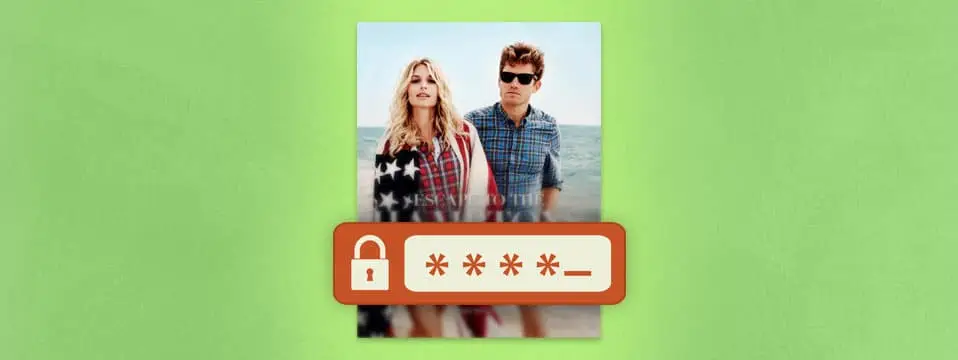Many of you have asked for more control over who can access your publications, so we’re excited to announce that we’re delivering the first improvement in this area today. You can now password protect your publications to keep away unwanted visitors.
It’s now possible to enable password protection and set a password for each publication that you create. Once you’ve set a password for a publication, your readers can only access that publication if they enter the corresponding password. If they don’t have the password or fill out the wrong one they won’t be able to access your publication.
Check if password protection is available in your pricing plan.
Setting a password for your publication
To set a password for your publication, simply find the publication in your publication list and click Edit. As you can see we’ve added a Security tab:

You can tick the Enable password protection box to set a password for this publication. Once you’ve set a password, your readers will be prompted to enter this password before they can read your publication.
Please note that the password is set on a publication level. This means you’ll need to password protect each of your publications separately. Also, password protection is still in beta. This means that there are a few areas that still need to be improved:
- No Google Analytics tracking on the password prompt
- No indication in the publication list to see if something is protected or not
- The password prompt is not yet multilingual (currently English only)
- The banner embed does not work for password protected publications
- For security reasons, it’s not possible to view the passwords you’ve set
Please keep these limitations in mind if you want to use the password protection feature while it’s still in beta.
The password prompt
Check out the image below to see what the password prompt looks like, or click here for a live example.