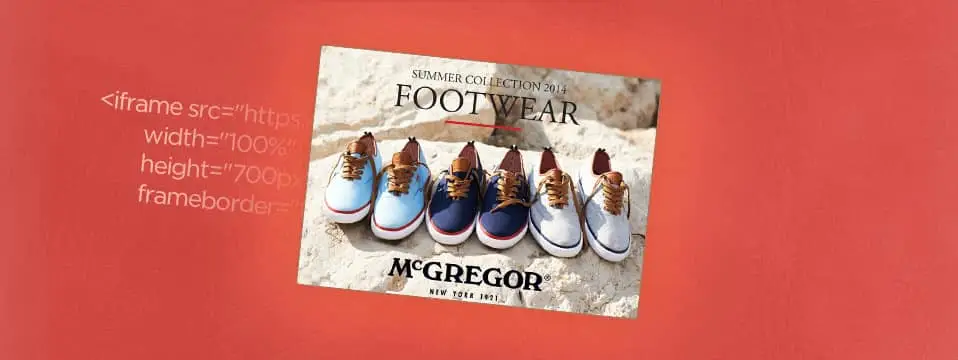In the past few weeks, we’ve focused on improving the way you can display your publications on your site. To enhance this process for you, Publitas catalog creator now generates a banner and an embed code for each publication that you create.
Update 08-09-2015:
New embed code updates are available. Read more.
Banner code (beta)
This is a cool new feature we added that generates a small, clickable banner for your publications. When you hover over it with your mouse cursor you see a call to action to view your publication.
Every publication has a banner code so you can easily embed the banner on your website. You can copy this code by clicking on Get URL -> Banner.

Embed code
The embed code makes it easy to embed your publication directly on your site. This way your readers won’t have to leave your site in order to read your publication. The embed code can be easily obtained by clicking on the Get URL button.

Simply copy and paste the code in your site and you’re all set. You can manually edit the width and the height in the code to fit your publication in your website.