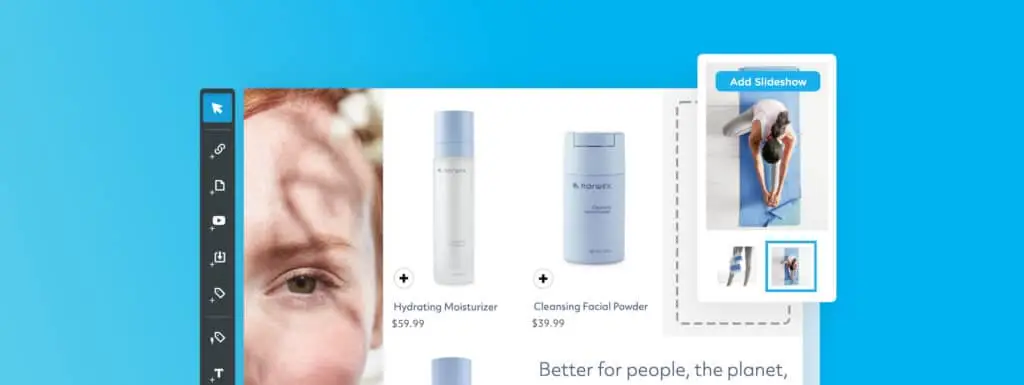Creating an engaging and interactive catalog can set your business apart in the digital age, where content is king. A good digital catalog maker doesn’t just display your products; it turns browsing into an experience. During the decision-making process for a catalog maker, there are some essential features you have to look for. We have listed five essential features you should consider as non-negotiable:
1. Interactive media types within a catalog maker: video, image, GIF, and slideshows
The era of static catalogs is over. According to Social Pilot, interactive content gets up to 5x more traffic than other content and generates 2x more conversions than passive content.
Today’s consumers expect dynamic and engaging content. Look for a digital catalog maker that supports various interactive media types like videos, images, GIFs, and slideshows. This variety captures your audience’s attention and provides a richer understanding and real-life experience of your products. For instance, a video can show your product in action, while a slideshow can display it from different angles.
2. Link hotspots: driving traffic to your website
A catalog should be more than a mere display; it needs to be a conduit leading customers to your website. Link hotspots are essential in achieving this. They allow you to embed links directly in your digital catalog, guiding readers to product pages, additional information, or lead forms on your website. This boosts traffic and enhances the customer journey by providing immediate access to purchase or explore further.
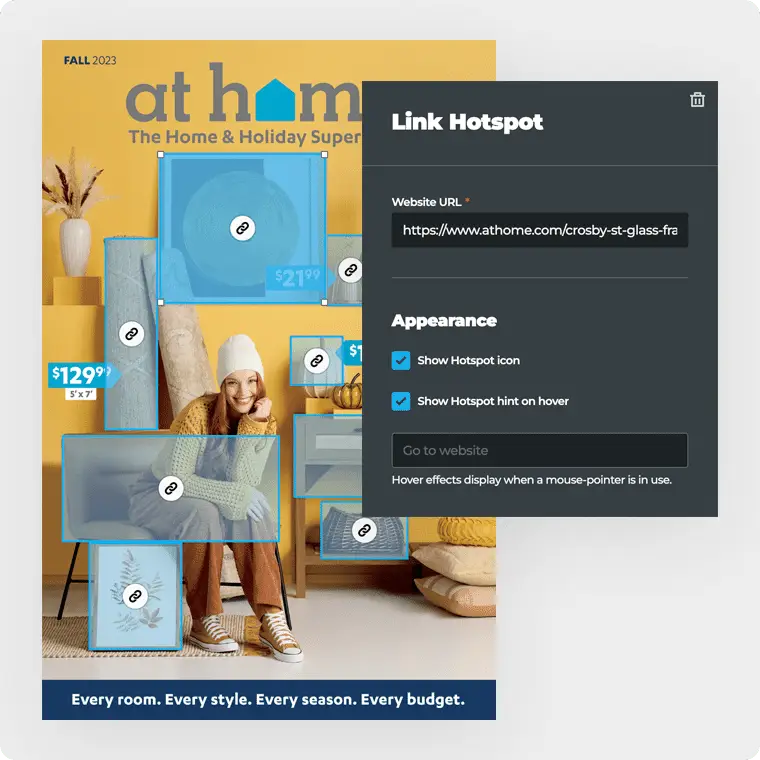
3. Integration with Google Analytics 4 (GA4)
Understanding how customers interact with your catalog is crucial in today’s data-driven world. A digital catalog maker that integrates with GA4 provides valuable insights into user behavior. This data can include how much time users spend on each page, which products they interact with the most, and the overall performance of the catalog. This information is vital for refining marketing strategies and enhancing user engagement.
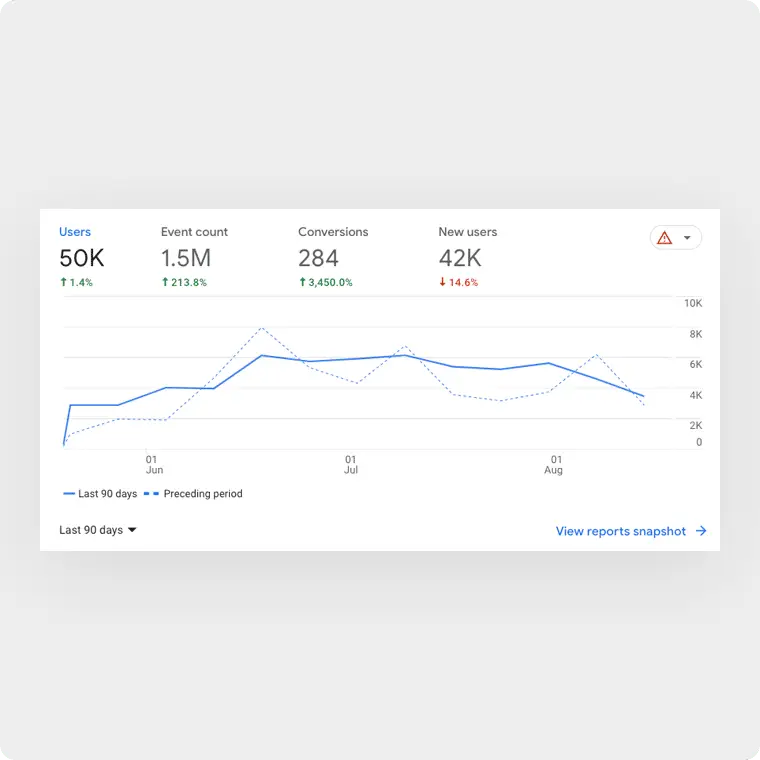
4. Social media and email sharing through your digital catalog maker
Social media and email are powerful tools for spreading the word about your products. According to Hootsuite, nearly a quarter (23%) of social media users follow a brand or company they have already purchased from. And 21.5% follow companies and brands they’re thinking of purchasing from.
A digital catalog maker that offers easy sharing options helps amplify your reach. Look for features that allow you to share your catalog or specific products on platforms like Facebook, Twitter, email, or an affiliate platform. This not only increases visibility but also encourages word-of-mouth marketing.
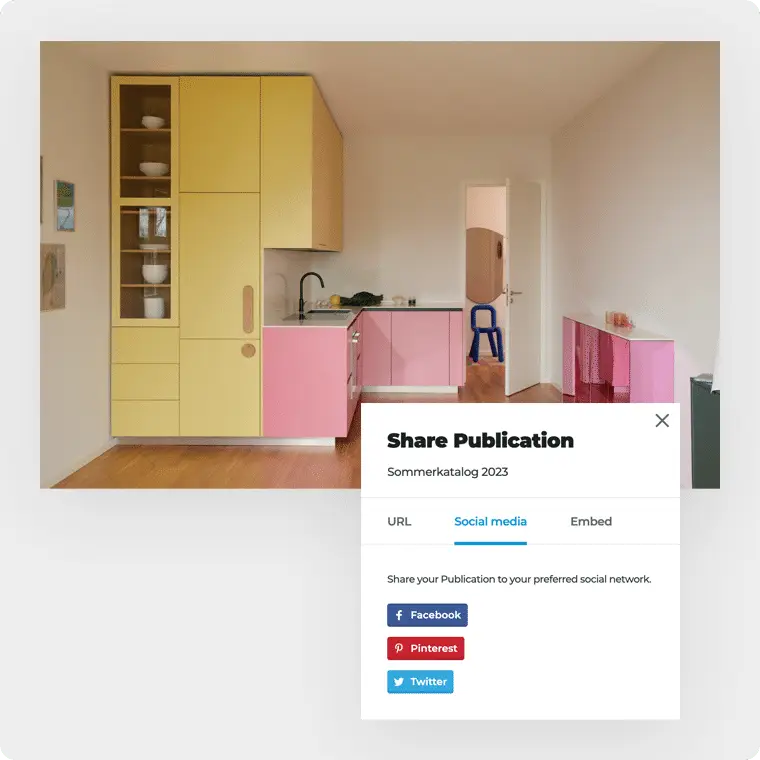
5. Product overlays: seamless shopping experience
The journey from discovering a product in a catalog to purchasing it should be seamless in an ideal world. Product overlays make this possible. They allow customers to click on a product in the catalog and be taken directly to your website’s product detail page (PDP). This feature reduces the steps in the customer journey, making it easier for them to purchase.
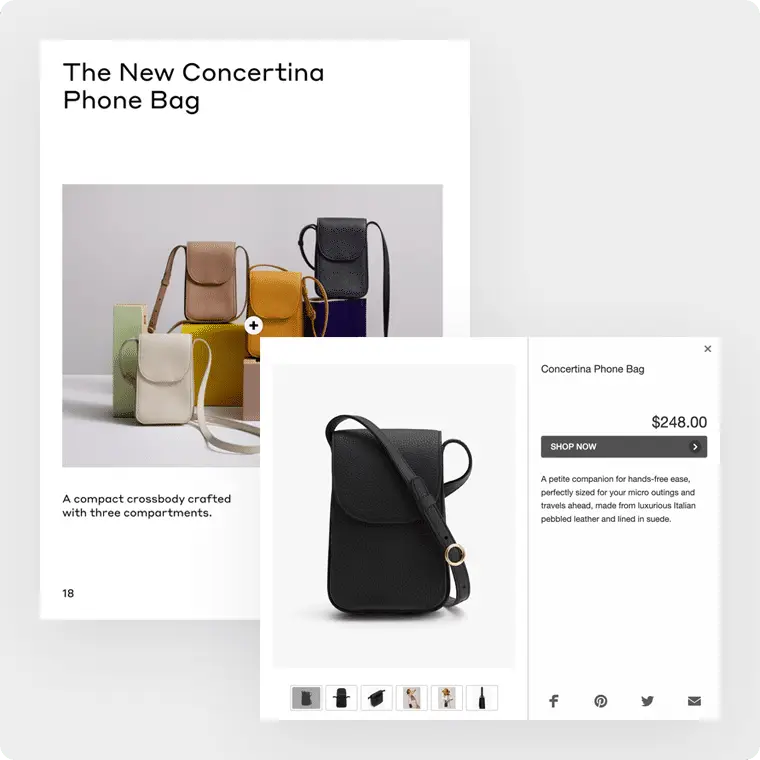
Bonus: Key metrics to track through your digital catalog
Tracking the right metrics is essential to gauge the effectiveness of your digital catalog. Here are the top four key metrics to monitor, along with examples of each:
Engagement rate
Description: This metric measures how users interact with your catalog. It includes time spent on the catalog, page views, and interactions with interactive elements like videos or link hotspots.
Example: If users spend an average of 5 minutes on your catalog and frequently interact with embedded videos or image slideshows, it suggests high engagement.
Click-through rate (CTR) on link hotspots
Description: CTR evaluates the effectiveness of the embedded links in your catalog. It’s the percentage of clicks on link hotspots relative to the number of times your catalog is viewed.
Example: If your catalog has a link hotspot that’s been clicked 100 times out of 1,000 views, the CTR for that link is 10%.
Conversion rate
Description: This key metric measures the percentage of catalog viewers who take a desired action, like completing a purchase or filling out a lead form.
Example: If 50 out of 1,000 viewers clicked through a product overlay and completed a purchase, the conversion rate would be 5%.
Social shares, SEO, and referral traffic
Description: This metric tracks how often your catalog is shared on social media or via email and the amount of traffic generated from these shares.
Example: If your catalog is shared 200 times on social media and generates 300 site visits, it indicates effective social engagement and referral traffic.
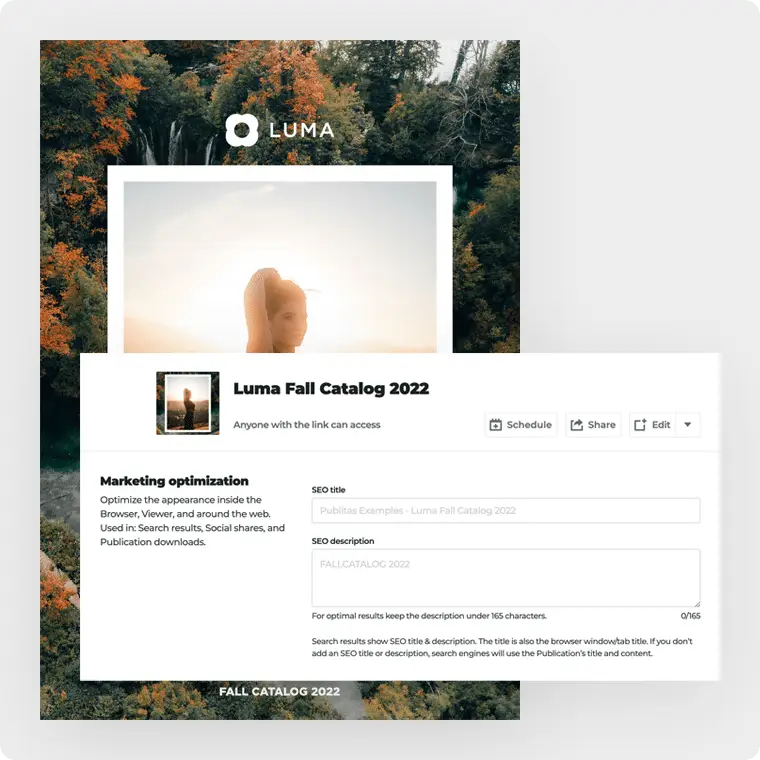
The right digital catalog maker can transform how your audience interacts with your products. It’s not just about listing what you offer; it’s about presenting your products as engaging, interactive, and convenient as possible. By ensuring your catalog maker includes these five non-negotiable features, you can create a powerful tool that showcases your products, drives traffic, enhances user experience, and provides valuable insights into customer behavior. Remember, in the competitive digital marketplace, your catalog is more than just a brochure; it’s an extension of your brand and a critical part of your marketing strategy. Choose wisely!
Interested in creating a digital catalog?