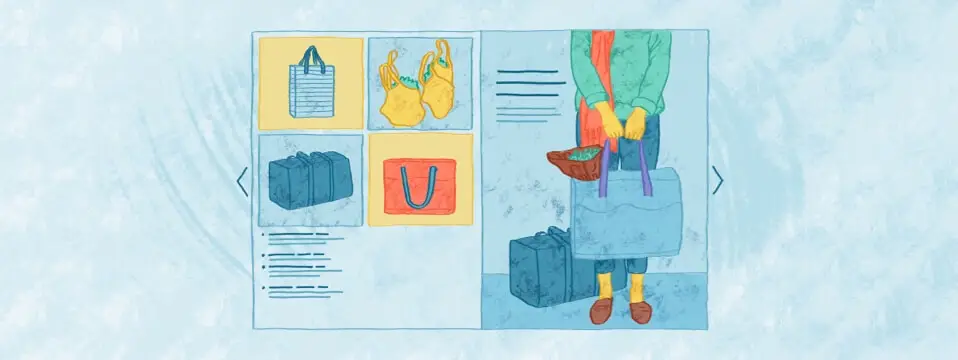(This is a guest post by Marcelo Cutini, sharing a quick overview of common interactive options available in online catalogs. You can find the original Spanish post here.)
Creating More Attractive Catalogs: Online catalogs allow you to overcome the limitations that are part of printing and distributing physical print media. For example, limitations on the number of pages or the form of delivery no longer exist.
There are also more creative possibilities when it comes to digital catalogs. The digital realm offers a broader range of options to increase the catalog’s attractiveness and provide a much richer experience to the potential customer.
We’ll go over some examples in this post, so make sure to read on if you want to know more.
New apps for creating and publishing online catalogs offer many tools to make the product showing more expressive.
List of Creating More Attractive Catalogs
You can divide the design process into two stages: offline and online. This way, you can stick with your existing (offline) catalog design processes while delivering an online experience.
Offline design
In the first stage, offline design, you can use any standard tool for designing a catalog as an editorial piece. Software like the Adobe Creative Suite and new-generation tools such as Adobe XD, Figma, and Sketch are excellent options. The final result of this stage is a PDF file with text and images that’s weighed and designed in pixels and RGB. Essentially the same PDF you normally send to your print shop.
The next step is to upload the file to the platforms to begin the online design stage.
Online or interactive design
The second stage includes all the steps necessary to enrich the design by adding interactive content: buttons, videos, slideshows, CTAs (Calls to Action), links, and animations. You could say that this is the top layer (the PDF would be the lower one) where you can add new elements to make your catalog more engaging and appealing, which will generate more interest in a product or section of the catalog. The goal is to offer a better experience for the potential buyer.
For example, you can add a video explaining how a product works, show different presentations of the same item with an animation, or add a product overlay.

Online design options
Online or interactive design offers various options that complete the distinctive characteristics of a digital catalog today. Here are a few examples:
Links
Link to your website or social networks from your catalog—the simplest form of interactivity in this type of publication. Later, with the help of statistics, you’ll be able to analyze the number of visitors who clicked on those links and which.
Product hotspots
Product hotspots are access points through which people can find out more information about a product. It’s an intermediate step before going directly to the product page on the website. It helps visitors have more details on the product and lets you determine how much interest a particular item generates through interactivity measurements.


Videos
Including videos in an online catalog enriches the user experience. They can act as a simple visual design resource or a valuable way to explain how to use a product, which facilitates the buying decision process. For example, in the case of a sofa bed, you can show the photo of the assembled product and the steps to assemble and disassemble it in the video.

Animations
Animations — used in moderation — make your catalog more attractive and are great for grabbing a customer’s attention.

Index and page jumps
You can create page jumps that help visitors go to the section of the catalog they’re interested in without the need to go through the catalog in its entirety.

CTA (Call to Action)
Calls to Action (CTA) are a well-known strategy in digital marketing to encourage the visitor to take a specific action: download a file, register, request more information, or make a purchase. Online catalogs can include various types of CTAs that help improve the conversion rate. The conversion rate is the proportion of visitors who performed the suggested action divided by the overall total that accessed that page or that product description.

Favorites list
A favorites list or wish list is handy for the potential buyer to save the products they’re interested in. The next step could be for them to send themselves the list by email or complete the purchase through the e-commerce basket.
Interaction measurement
All the interactions within the catalog are logged, which allows you to find out whether anyone watched the video, how many visitors clicked on the CTAs, which page jumps are the most popular, or which links generated the most interest.
Note: The examples mentioned in this article have been developed using Publitas.com.
Interested in publishing your catalogs online? Contact us, or sign up for our free 14-day trial here.