Canva Create launched just a few months ago, and its new features have quickly made waves across the design community. With over 170 million users worldwide as of January, Canva is a go-to platform for designing assets across various industries. Canva Create’s features ensure that Photoshop is left far behind.
For our Publitas customers who use Canva to create PDFs before adding interactive features, staying updated on Canva Creates features and the latest tools is essential. We found a great thread on X highlighting Canva Create’s top features and have summarized them here.
Follow the link at the bottom of the article to check out the full thread for detailed videos showcasing these features in action.
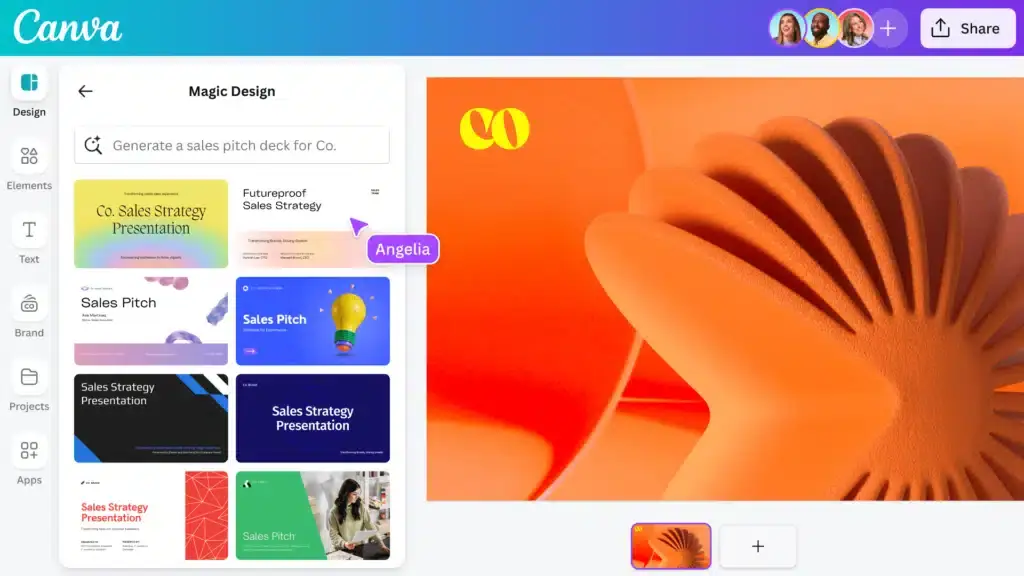
1. Photo Editor – Magic Grab Is A Top Canva Create Feature
The new Photo Editor introduces Magic Grab™, a Canva Create feature that allows users to effortlessly select, move, and resize elements in any photo. This is a game-changer for designers looking for more flexibility in image manipulation without needing advanced tools.
2. Magic Media – Text to Graphics
Magic Media enables users to convert words into stunning visuals. With Text to Graphics, Canva Create simplifies the design process by automatically generating images from your text, making it easier to create visually appealing content without starting from scratch.
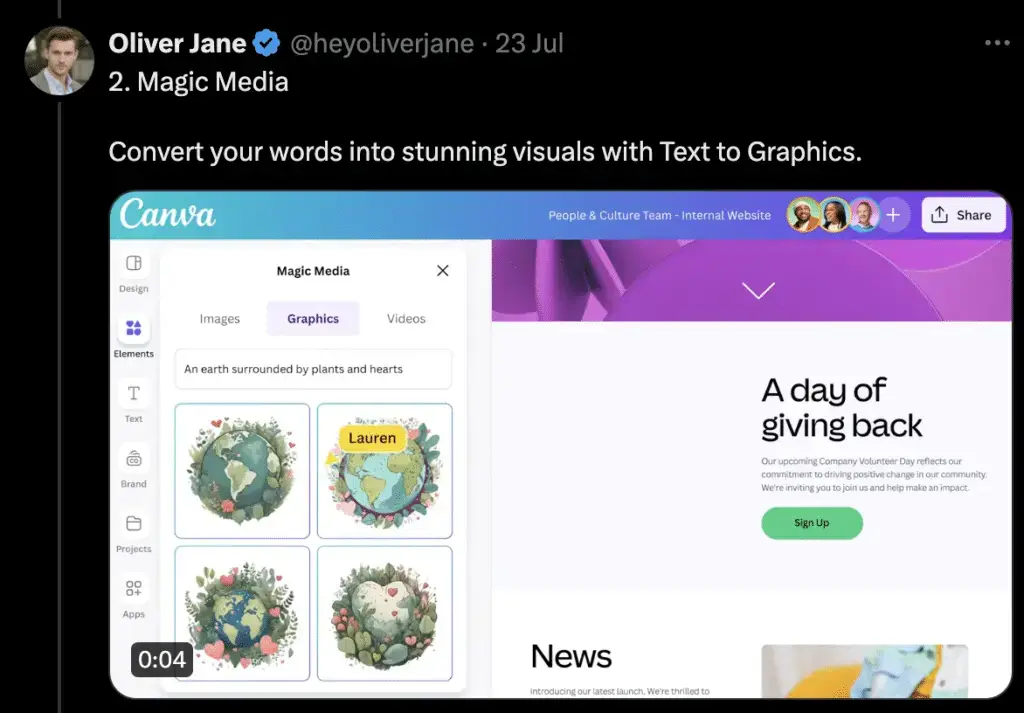
3. Canva Create Styles & Layouts
With just one click, you can transfer the style of any design to another. This Canva Create feature is perfect for maintaining brand consistency across multiple designs, ensuring your visual identity remains strong and cohesive without spending hours on adjustments.
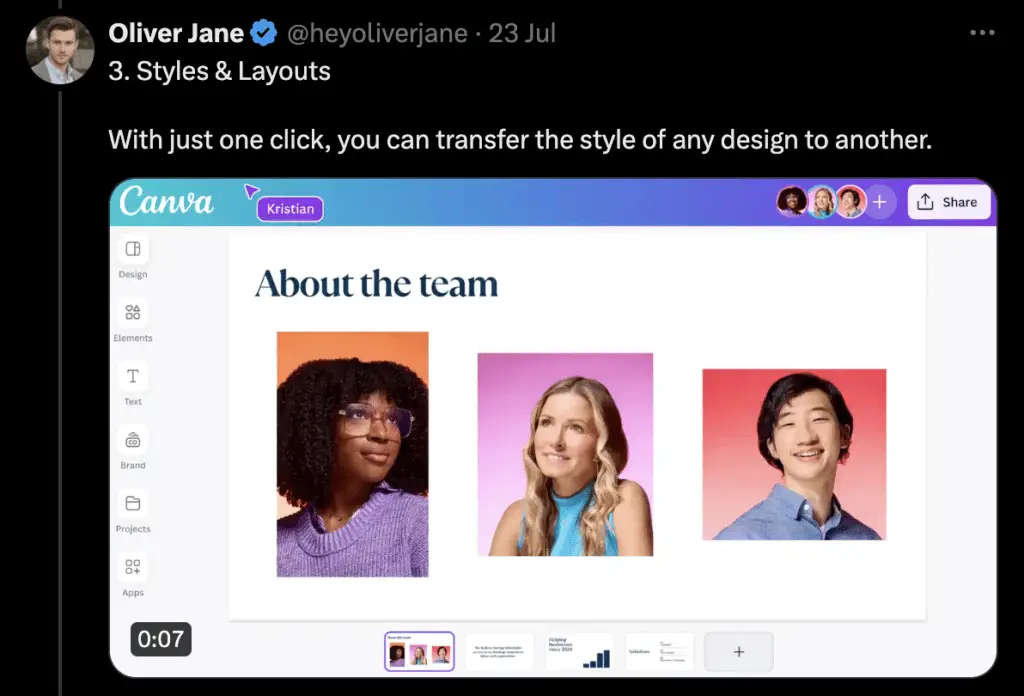
4. Canva Create Feature – Video Editor Highlights Tool
The new Video Editor in Canva Create introduces the Highlights tool. This feature lets you capture the best moments of your videos and create short, engaging clips, making it ideal for creating snappy social media content that captures attention quickly.
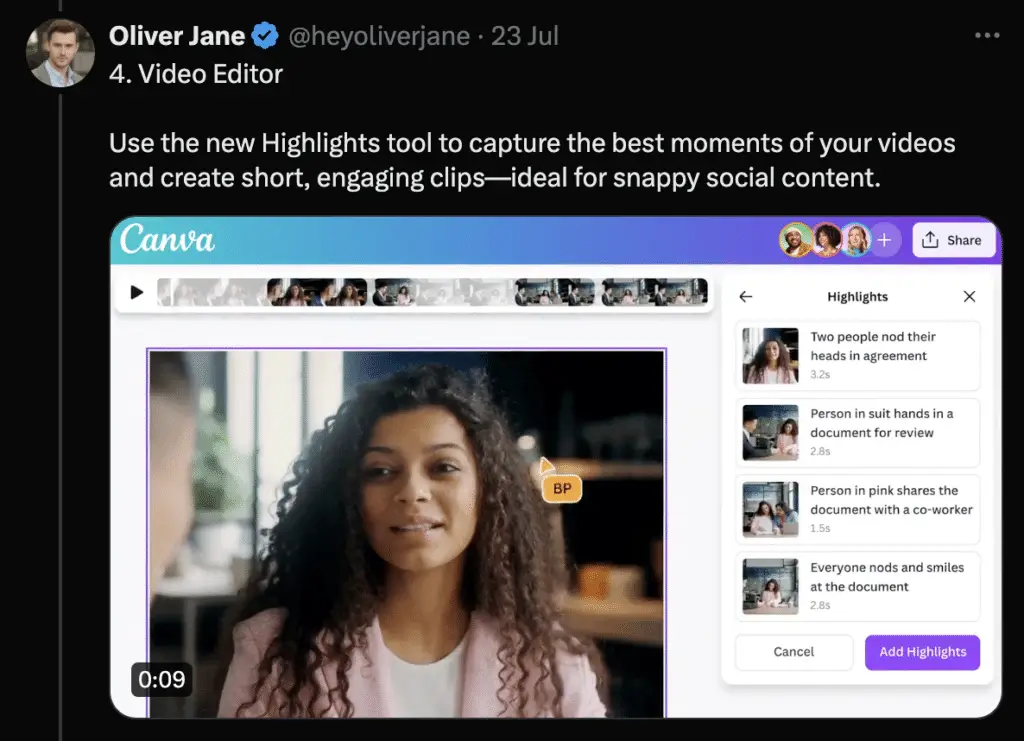
5. Magic Write™
Magic Write™ has been enhanced to produce clear and impactful text in your unique tone of voice. Whether drafting copy for a blog post or creating captions for social media, this tool helps you maintain consistency in your messaging while saving time on revisions.
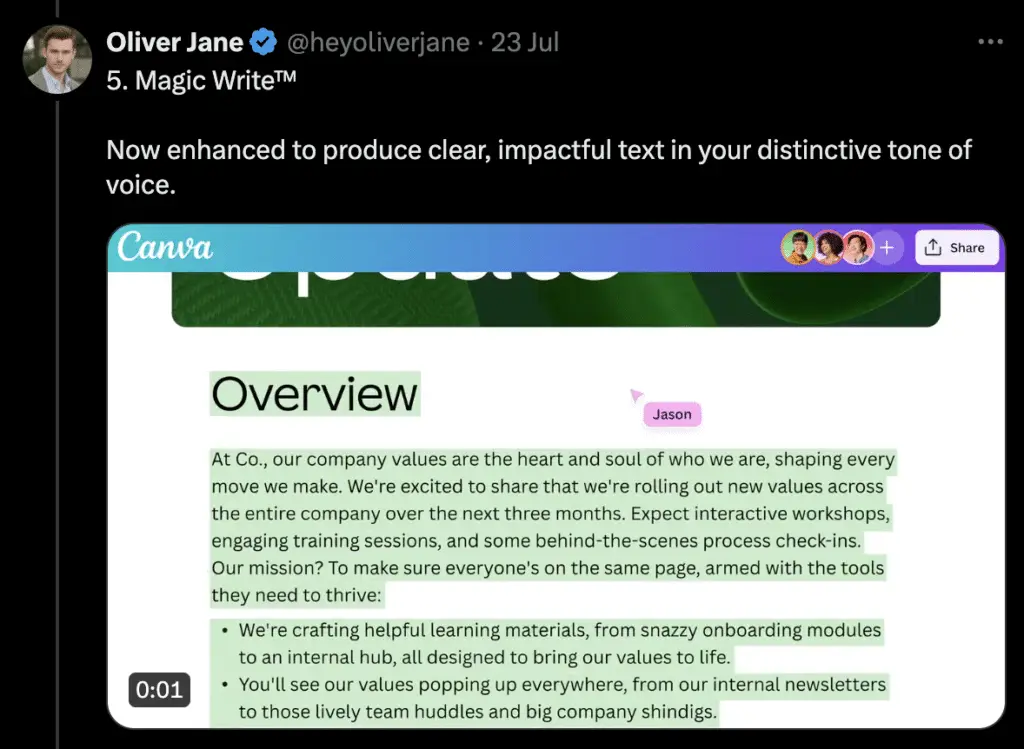
6. Resize and Magic Switch
Resize and Magic Switch allow you to transform any design into a custom, personalized document with just a few clicks. Whether resizing an image for different platforms or switching between design layouts, these features make it easy to adapt your content without starting from scratch.
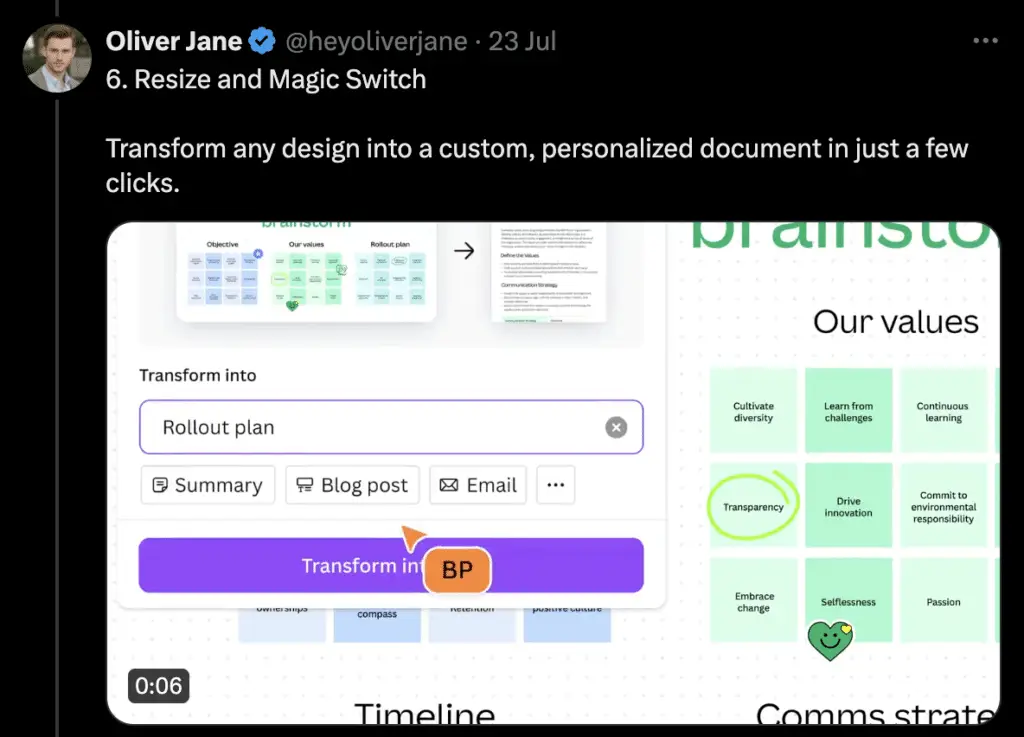
7. Supercharge Collaboration
Canva Create has improved its collaboration features, making it easier to work with teams. You can optimize the commenting process, expand or conceal comments for better focus, and efficiently filter and sort them. Plus, you’ll receive notifications regarding sidebar updates, ensuring you’re always in the loop.
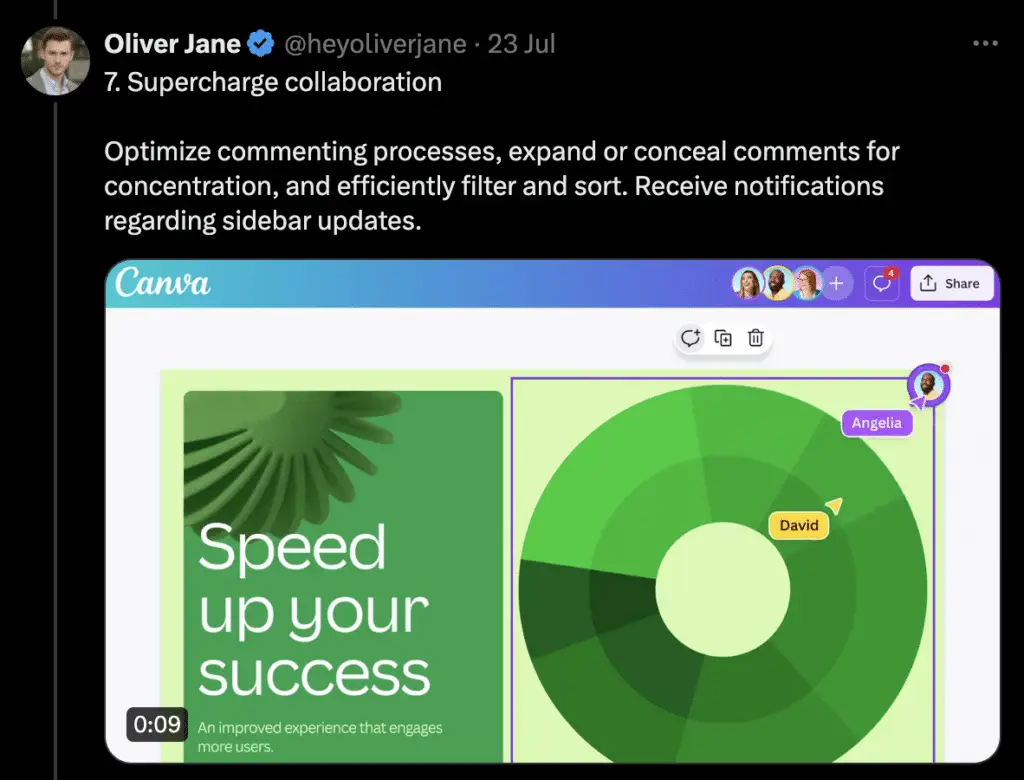
8. AI-Powered Apps
Canva Create also introduces AI-powered applications that enhance your images. Whether you want to add effects or boost photo resolution without sacrificing quality, these tools help you get the most out of your visuals with minimal effort.
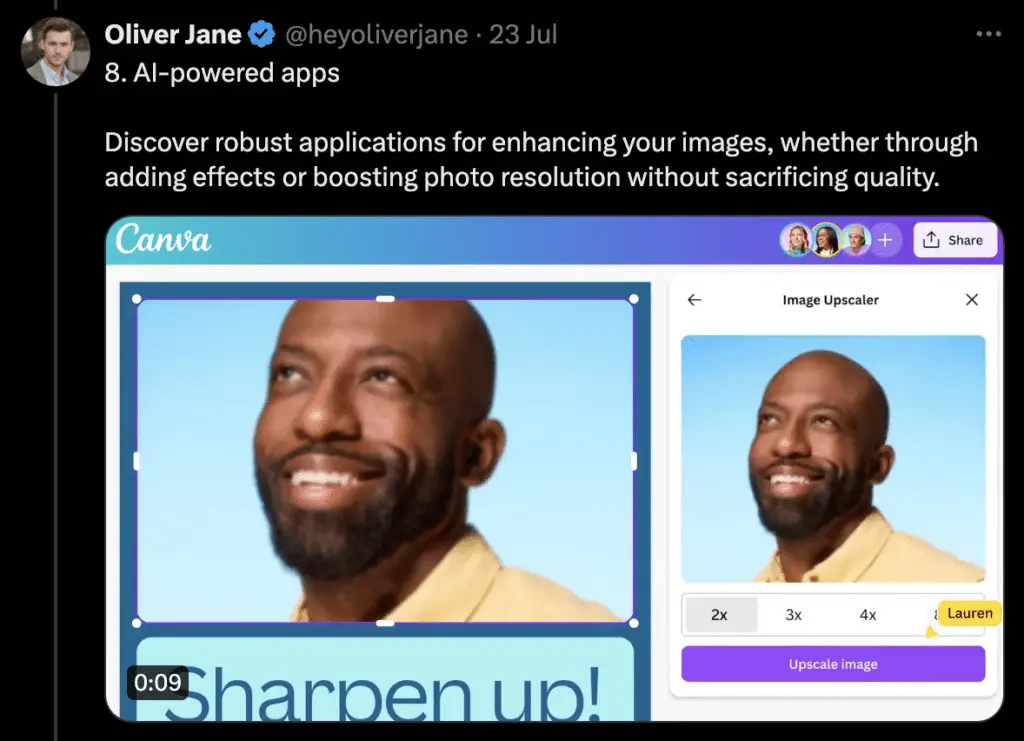
9. Bulk Create
Bulk Create lets you simultaneously update images, text, and graphics across multiple designs by uploading a CSV or Excel file. This Canva Create feature can save you work hours, especially when dealing with large-scale projects requiring consistency across multiple assets.
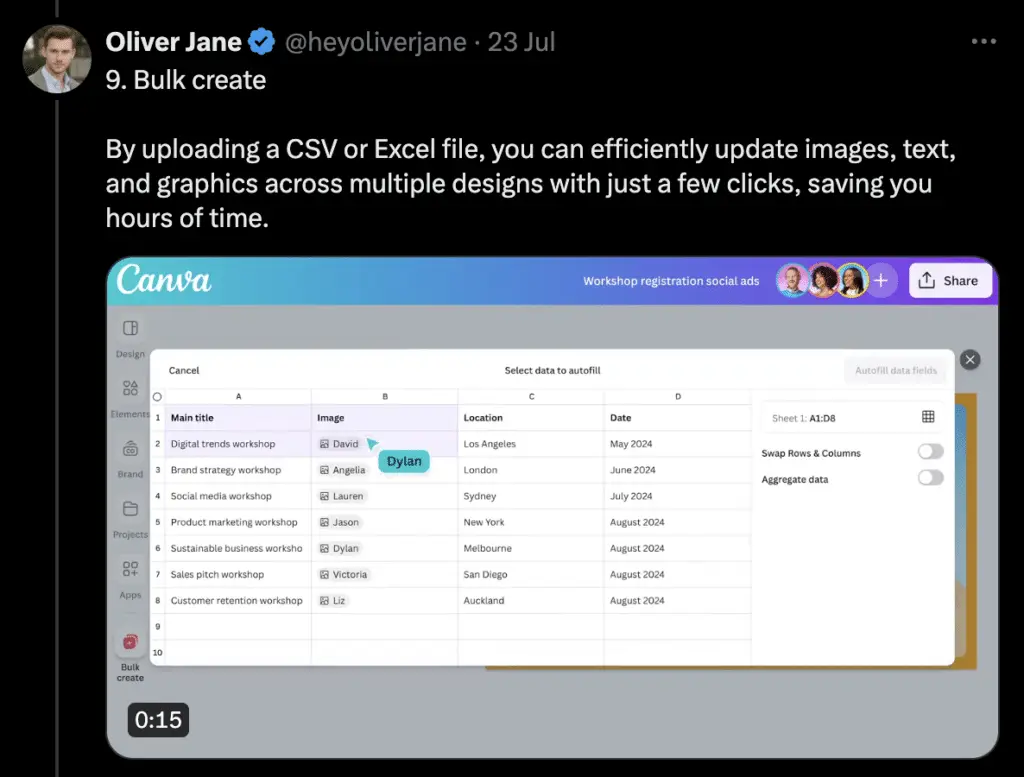
10. Ad Tech Integrations
Finally, Canva Create seamlessly integrates with Google, Meta, and Amazon ads. You can navigate the entire ad creation process within Canva, allowing you to design, tweak, and launch ads all in one place without switching platforms.
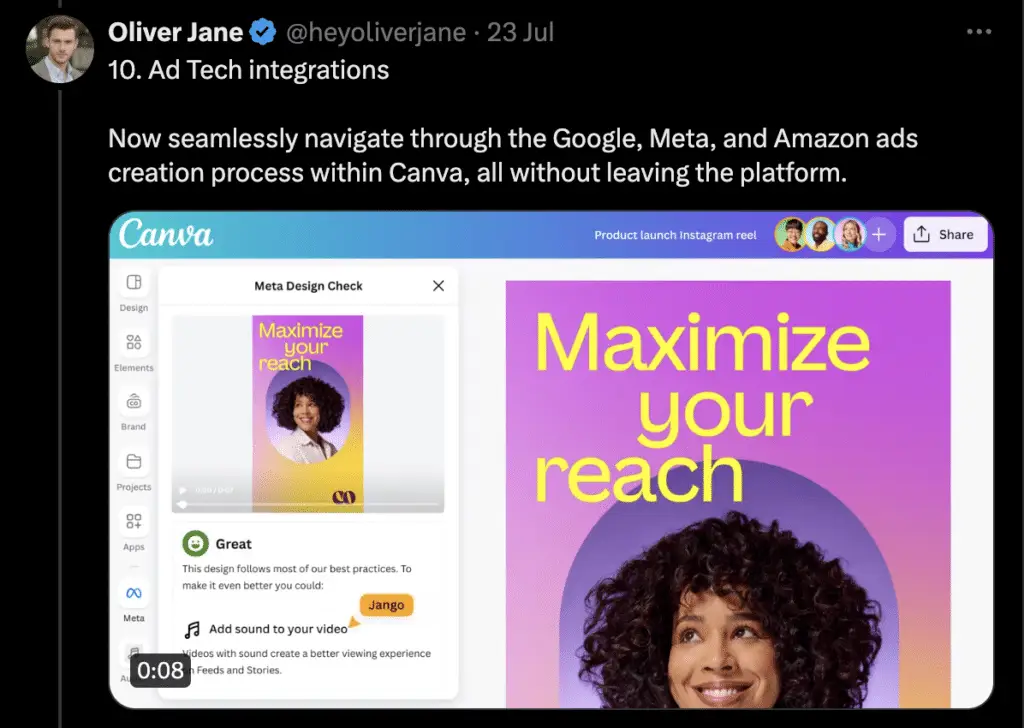
You can find @heyoliverjane’s full thread on X on here.
These features make Canva Create a powerful tool for individual creators and teams, streamlining the design process and enhancing collaboration. If you haven’t explored these updates yet, now’s the perfect time to dive in and see how they can elevate your projects including your online retail catalogs.
Don’t have a digital catalog yet? Use Canva Create to create a powerful PDF, upload it to the Publitas platform using a free trial, and make your PDF interactive.


