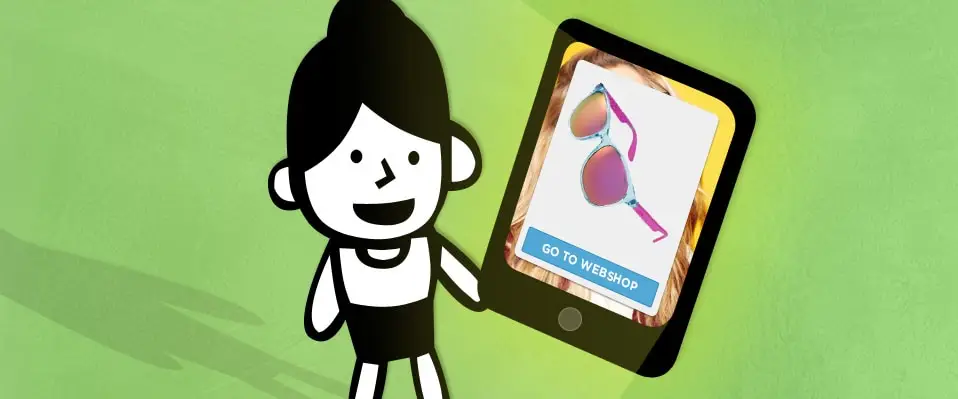3 Ways to Boost Conversion Rates: Whether your business uses weekly ads, monthly catalogs or quarterly magazines, publishing these publications online can be an effective way to do content marketing. A few weeks ago we started a series on how digital catalogs can increase reach, conversion, and engagement. This is the second post of that series, where we’ll be talking about boosting your bottom line.
As we explained in our first post of this series, digital catalogs are a great way to increase your online reach. While those benefits are perhaps quite evident, it’s less clear whether digital catalogs have any impact on consumers’ shopping behavior. And if they do, how can retailers make the most out of their digital catalogs to increase their returns?
Speaking to our customers, we’ve found that people do buy products through online catalogs, and that these catalogs lead to a positive ROI for retailers (i.e. they actually make money from investing in an online catalog tool). To explain this, we’ve described three ways how digital catalogs can help you boost your conversion rates.
1. Help People to Discover Your Products, Deals, and Promotions
“Why do I need a digital catalog for this? Can’t I do this with my paper catalog or my online store as well?” Yes, you can, but not everyone receives your paper catalog. And let’s take a look at the online store. It’s perfect for people that are looking for a specific product. But some people browse without a specific product in mind. They just want to find out what’s available or see if there’s anything that interests them. In this case, the online store may not be the best way to convert these folks, but the digital catalog is.
Some people are either looking to get inspired from their favorite lookbooks and magazines, or they’re searching for the latest deals in weekly ads and circulars. Not only is the digital catalog a great way for you to showcase your latest products or goods on sale, it’s also an effortless way for people to flip through them. They don’t have to search for products or click on different categories. And if they have a tablet, they can just lay back on the couch to browse through your products. In that sense, the digital catalog is a better way to discover products, deals and promotions.
2. Drive Traffic to Your Online Store by Connecting It to Your Publications
While the paper catalog might indirectly trigger people to visit your online store, the online catalog is essentially a direct connection. This is why we believe the digital catalog and the online store work best together, and to reap the greatest rewards, you’re going to need both. But how do you convert the people who use your digital catalogs? With Publitas catalog creator, it’s really easy to create links between the products in your publications and the products in your online store. This will help you to drive traffic from your digital catalogs, magazines and weekly ads to your online store, where people can buy your products.
You can do this by creating product detail pages that present your product information in a simple, non-intrusive, and visually pleasing way. These pages include the product title, description, price, discounted price, product ID, and the URL to that product in your online store.

2.1. A Few Minutes to Set Up Your Product Feed
Publitas only accepts the Google Shopping Product Feed specifications, so we highly recommend running through the specifications in our web app (see Product Feed section) to make sure your feed is properly formatted.
2.2. A Link to Your Product Feed
Once you’ve set up your feed, you’ll need to paste its URL in Publitas. You can then click on ‘Import product feed’ to import your products and the info that goes with each product.

Unfortunately, not everyone has a product feed, and if they do, it’s not always set up the way they’d want it to. If that’s the case for you, you won’t be able to automatically fill your product detail pages with the product data from your online store. No worries, though, because there’s a different way to link the products in your publication to your online store. You can do this by creating ‘link hotspots’, which is still manual work, but you’ll only need to fill in the name of the product and the URL to its page on your online store.

3. Improve Your Publication With Analytics
Another benefit of the digital catalog compared to the paper version is that you can easily measure the number of pageviews, the average time spent on each spread or the entire catalog, clicks on hotspots, bounce rates, and much more. To do this, simply copy your Google Analytics Tracking ID and paste it in the Analytics section of Publitas.
![]()

And if you’re wondering what happens to your hotspots in that publication, we’ve got you covered. All of your edits (e.g. the publication title, description, scheduling dates, and hotspots) will still be available, only with an updated PDF. Pretty sweet, right?