Why Accessibility Matters
As of June 28, 2025, digital content published in the EU must comply with the European Accessibility Act (EAA). Similar laws exist globally, including Germany’s Barrierefreiheitsstärkungsgesetz (BFSG) and the Americans with Disabilities Act (ADA) in the US. These laws are rooted in the WCAG 2.1 AA guidelines, which set the international standard for making digital content usable by people with disabilities.
This is no longer just a best practice but a legal requirement. If your online catalogs contain images, links, or visual content that isn’t accessible, your business could face non-compliance risk.
At Publitas, we’ve invested in making sure our platform is ready. Accessibility features are built into every plan, with advanced tools available for Enterprise customers to help organizations meet compliance efficiently and at scale.
How Publitas Makes Accessibility Easy
Publitas provides tools to help businesses align with WCAG 2.1 AA standards, ensuring your digital catalogs meet legal requirements and user needs. Below are the key areas where Publitas supports your accessibility journey.
Accessibility through keyboard navigation
Keyboard navigation is fundamental to accessibility because not all users can operate a mouse or touchscreen. If your content can’t be fully navigated using keyboard controls like Tab, Shift+Tab, and Enter, it becomes inaccessible, blocking some users from engaging with your publication.
Publitas Reader supports keyboard navigation and logical focus order by default. There’s no extra setup required, but we recommend reviewing the sequence of interactive elements to ensure they follow a logical, intuitive order for readers. The default order follows the reading direction but can be tailored to your layout.
Accessibility and focus order of content
Focus order allows users navigating via keyboard or screen reader to move through interactive hotspots on each page in a predefined sequence. In Publitas, you can adjust focus order easily to suit the narrative flow of your publication.
Significantly, these adjustments only affect navigation within a single page; overall navigation, such as moving between pages or accessing menus, is automatically managed by Publitas in an accessible way.
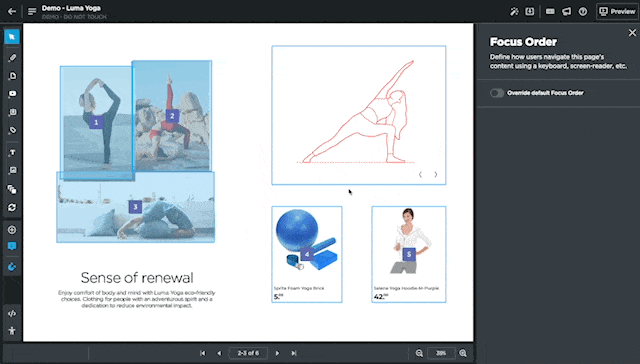
Accessibility with alt text for images
Alt text is a core requirement for making visual content accessible. It allows screen readers to describe the purpose of an image to visually impaired users. Within Publitas, adding alt text to images such as product photos, icons, and promotional banners is easy.
Simply select an image, choose the alt text option in the right sidebar, and add a short, descriptive phrase. For slideshows, it’s important to note that alt text will need to be added for each image (available from July 2025).
Tip: Leave alt text empty for decorative images that add no informational value. Otherwise, omitting alt text could leave your publication non-compliant.
For Enterprise users, Publitas offers Generative AI-powered alt text to help you scale accessibility efforts quickly. This tool automatically generates descriptive text for images in seconds, which can then be reviewed and refined before publishing.
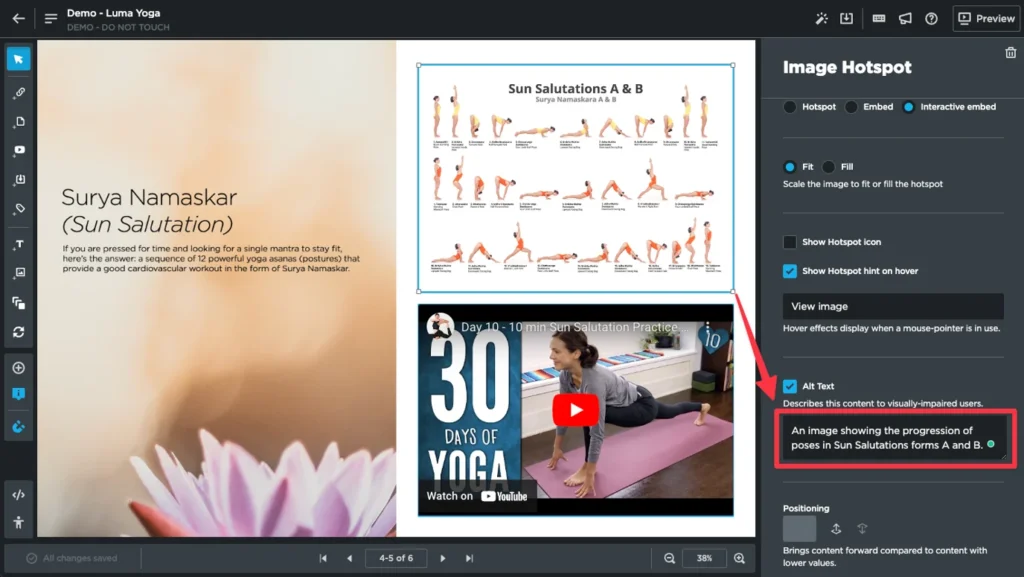
Accessibility improvements for links
Descriptive links improve accessibility by helping users understand where a link will take them. Publitas allows you to automatically apply product titles as link hover text (using the title attribute) when creating product hotspots, providing additional context for screen reader users.
This small improvement enhances accessibility and can also benefit SEO and improve click-through rates by providing meaningful link descriptions.
Accessibility controls for animations
Animations can enrich the reading experience, but can also pose challenges for accessibility if not implemented carefully. WCAG 2.1 AA requires that any animation that auto-plays for longer than five seconds must provide users with a way to pause, stop, or hide it.
Publitas provides Pause/Play controls for animated content, ensuring you can meet this requirement easily. Best practices include avoiding unnecessary auto-playing animations, keeping motion subtle, and ensuring that animations do not distract from the primary content.
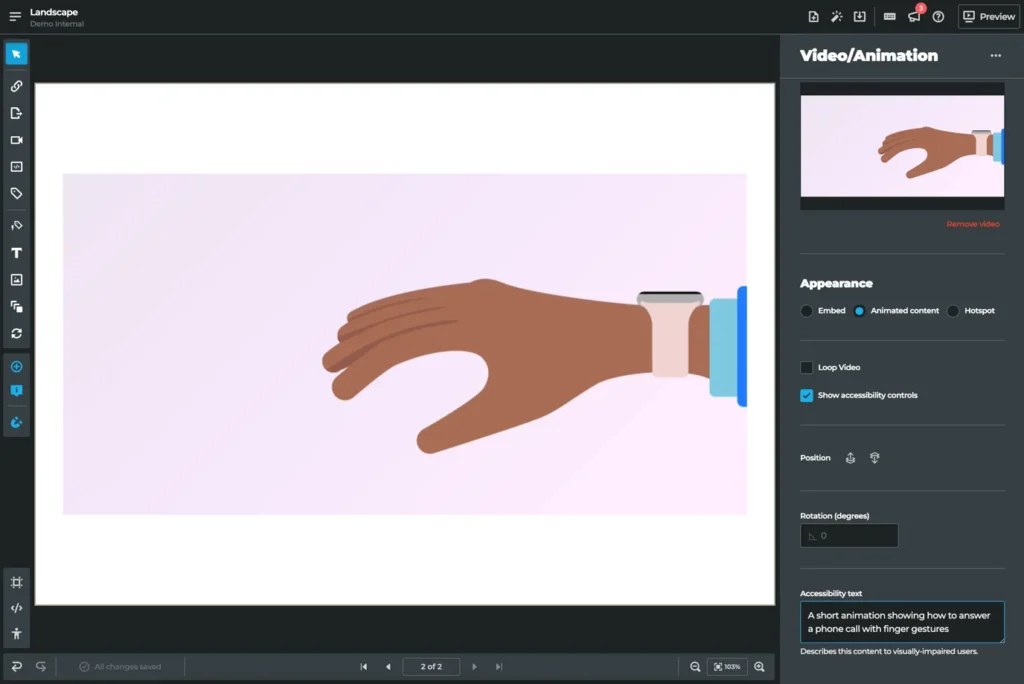
Accessibility through page transcriptions
Since Publitas presents each page as an image with interactive elements, page transcriptions are essential in making the content accessible. Transcriptions provide a text-based description of the page that screen readers can read aloud, helping visually impaired users understand the layout and context.
If you upload a PDF, Publitas automatically pulls in embedded text as a starting point, but we recommend reviewing this text to ensure it provides meaningful and structured descriptions. For publications created from scratch, transcriptions can be written manually or generated using Publitas’ Generative AI transcription tool, which is available to Enterprise users, to save time and effort.
EU Accessibility Checklist for Publitas Users
Before publishing, it’s worth checking your content against these key criteria:
- Clear and descriptive link text
- Logical and intuitive focus order for keyboard navigation
- Sufficient contrast between text and background
- Alt text added to all meaningful images
- Controls provided for animations that auto-play for over five seconds
- Page-level transcription for publications rendered as images
- Consistent heading structure
- Avoid embedding critical text inside images
EU Accessibility is a Moving Target, and We’re Moving With It
While Publitas already meets WCAG 2.1 AA standards (the current baseline for the European Accessibility Act), we’re not standing still. We’re working towards WCAG 2.2 AA compliance by the end of 2025 to ensure our customers stay ahead of evolving regulations.
Accessibility is not just about compliance, it’s about inclusivity. By choosing Publitas, you can be confident that your digital publications are designed to be accessible to all users while helping your business remain compliant in an increasingly regulated landscape.

