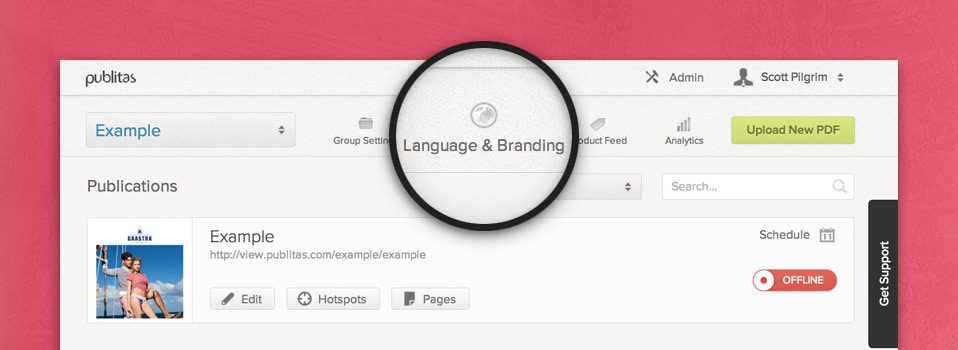We’ve just updated Publitas. Find out what’s new.
New Languages
We’re glad to announce that Publitas now supports 29 languages, woohoo! Our language settings allow you to choose the language in which people will get to see your digital catalogs. This includes the texts for the loading screen, the number of pages, and the button descriptions. Just to be clear, this setting will not change the language of the texts in your PDF.
Here’s a list of all the languages that you can now choose:
(Note: Click here to view an up-to-date overview of our supported languages)
- Basque
- Bulgarian
- Chinese (simplified)
- Chinese (traditional)
- Croatian
- Czech
- Danish
- Dutch
- English
- Finnish
- French
- German
- Greek
- Hungarian
- Italian
- Japanese
- Korean
- Lithuanian
- Norwegian
- Polish
- Portuguese
- Romanian
- Russian
- Serbian
- Slovak
- Spanish
- Swedish
- Turkish
- Ukrainian
We’ve also made sure that you can change languages on a group level (i.e. for all the publications in one group) or on a publication level (i.e. for a specific publication).
Choosing a Language on Group Level
To change the default language of all publications in a group, go to Language & Branding, select a default language from the drop down list, and click on Save. All existing and new publications in this group will now have the new default language.
Choosing a Language on Publication Level
You can override the default language of a group for a specific publication. For new publications, simply choose a language when you upload your PDF. To change the language of an existing publication, click on Edit, select a language from the drop down list, and click on Save. Please note that when you set a language for a specific publication, any language changes on the group level won’t affect that publication.
Contextual Help & Information
We’ve added hints and labels throughout Publitas to make it clearer for you how to use the app, as well as to indicate new and beta features.
This label indicates contextual help about specific features and fields in Publitas.
This label indicates new features we’ve added to Publitas.
This label marks beta features. Beta features are still in development and may change over time or even be removed. You won’t receive any updates from us regarding beta functionalities until they become a ‘new’ feature.
Improved Conversion Speed
We’ve made some under-the-hood changes to reduce the time it takes to convert your PDFs.
Added Google Analytics Help

You can now find extra help in our Analytics section to find out how you can connect your digital catalogs with your Google Analytics account.